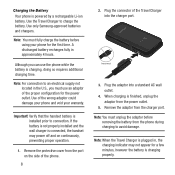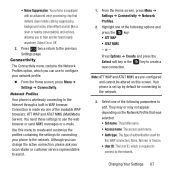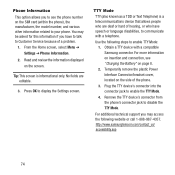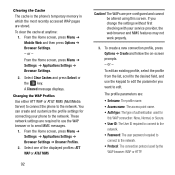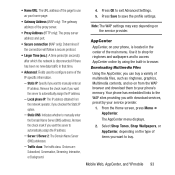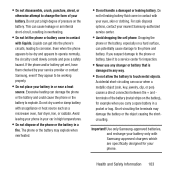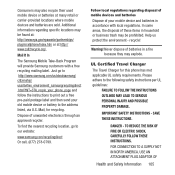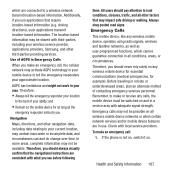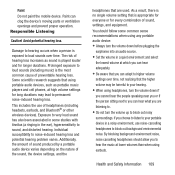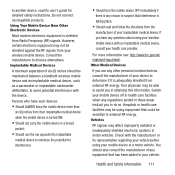Samsung SGH-A157 Support Question
Find answers below for this question about Samsung SGH-A157.Need a Samsung SGH-A157 manual? We have 2 online manuals for this item!
Question posted by bkjinxtx on April 13th, 2014
How To Connect Samsung Sgh-a157 To Bluetooth
The person who posted this question about this Samsung product did not include a detailed explanation. Please use the "Request More Information" button to the right if more details would help you to answer this question.
Current Answers
Related Samsung SGH-A157 Manual Pages
Samsung Knowledge Base Results
We have determined that the information below may contain an answer to this question. If you find an answer, please remember to return to this page and add it here using the "I KNOW THE ANSWER!" button above. It's that easy to earn points!-
General Support
... Phone? Why Is My SGH-I617 No Longer Recognizing Voice Commands? SGH-I617 FAQ List Connectivity Microsoft ActiveSync Windows Mobile ...SGH-I617? How Do I Install Windows Mobile Device Center For My Windows Mobile Device? How Do I Synchronize My SGH-I617 To My PC Via Bluetooth? How Do I Access Airplane Mode On My SGH-I617? How Do I Assign A Ringtone To A Contact On My SGH... -
General Support
... call . If the headset cover is not easily monitored by third parties, because Bluetooth wireless signals are limited-life consumable components such as batteries and other antenna or transmitter. Answering a second call from the phone to connect devices, such as mobile phones and headsets, without wires or cords over a short distance of the headset Always... -
General Support
...content as USB, IrDA, and Bluetooth for your mobile phone. Multimedia Manager (Manage multimedia files) Multimedia Manager can be saved to have an active internet connection at your handset, should any of...files imported from your mobile phone, PC, or CD and create a new one at the initial launch, as a modem device. NOTE: How Do I Use My SGH-a717 As A Modem...
Similar Questions
How Do I Get Wifi To Connect On Samsung T528g Mobile Phone
(Posted by shuazimme 10 years ago)
How Do I Connect To Internet Using Mobile Phone????
(Posted by katloverforlife65 12 years ago)