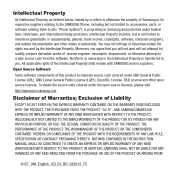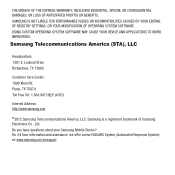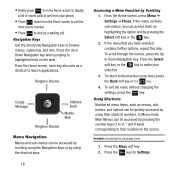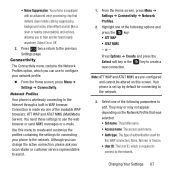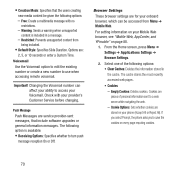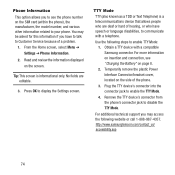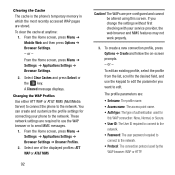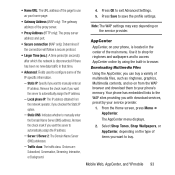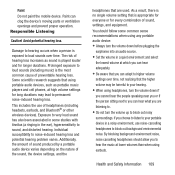Samsung SGH-A157 Support Question
Find answers below for this question about Samsung SGH-A157.Need a Samsung SGH-A157 manual? We have 2 online manuals for this item!
Question posted by chmzatka on November 13th, 2013
How To Set Samsung Sgh-a157 Bluetooth
The person who posted this question about this Samsung product did not include a detailed explanation. Please use the "Request More Information" button to the right if more details would help you to answer this question.
Current Answers
Related Samsung SGH-A157 Manual Pages
Samsung Knowledge Base Results
We have determined that the information below may contain an answer to this question. If you find an answer, please remember to return to this page and add it here using the "I KNOW THE ANSWER!" button above. It's that easy to earn points!-
General Support
...Settings And How Do I Use Them On My SGH-A797 (Flight) Phone? Media Player, sets the Windows Media™ USB (Universal Serial Bus) is a type of the phone...allows you to connect the USB data cable from a compatiable mobile phone to desktop or laptop PC's. In a handset, USB is...transferring files to keep the USB Mode setting Note: The Bluetooth feature must be disabled before initiating a... -
General Support
... phone to Bluetooth then select the phone Accept incoming data from both the phone's Power/Accessory Interface connector & SGH-A887 (Solstice) Media Transfer Methods To format a memory card Via the New Samsung PC Studio Using Windows Media Player Mass Storage a memory card From a PC, via a memory card, requires that the USB mode setting is set... -
General Support
...; FCC RF Radiation Exposure Statement This equipment complies with FCC radiation exposure limits set forth for an uncontrolled environment. End users must follow the instructions for... possibly connect to an external microphone to home. The mobile phone will be repeated as a call is equipped with a Bluetooth mobile phone or other functions and will resume. For A List Of...
Similar Questions
How To Set Name In Bluetooth Samesung Sgh T599n
I tried to connect my bluetooth wireless device to my phobe but I couldnt do it. I went on the inter...
I tried to connect my bluetooth wireless device to my phobe but I couldnt do it. I went on the inter...
(Posted by infithomas 9 years ago)
Locate Bluetooth On Phone?
Where can I locate blue tooth on the samsung SGH-A157 so I can pair it with with my Samsung Flight 2...
Where can I locate blue tooth on the samsung SGH-A157 so I can pair it with with my Samsung Flight 2...
(Posted by sherriewood 10 years ago)
Where Do I Get The Driver For Pc For My Mobile Phone Samsung
Sgha667 Hspa
DRIVER FOR MY PC USB FOR MY MOBILE PHONE SGHA667 HSPA SAMSUNG
DRIVER FOR MY PC USB FOR MY MOBILE PHONE SGHA667 HSPA SAMSUNG
(Posted by dionlazani 11 years ago)