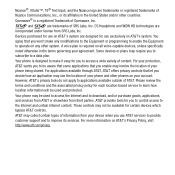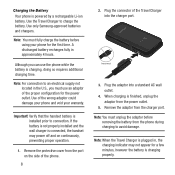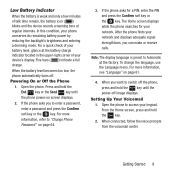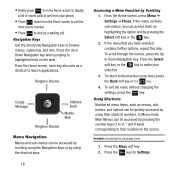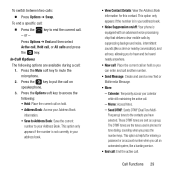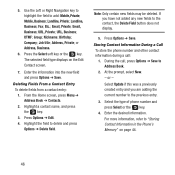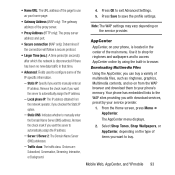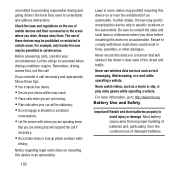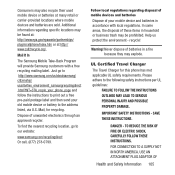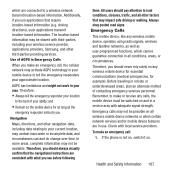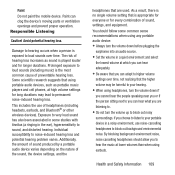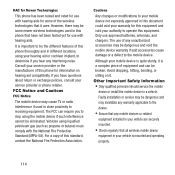Samsung SGH-A157 Support Question
Find answers below for this question about Samsung SGH-A157.Need a Samsung SGH-A157 manual? We have 2 online manuals for this item!
Question posted by sherriewood on February 12th, 2014
Locate Bluetooth On Phone?
Current Answers
Answer #1: Posted by BusterDoogen on February 12th, 2014 5:46 PM
I hope this is helpful to you!
Please respond to my effort to provide you with the best possible solution by using the "Acceptable Solution" and/or the "Helpful" buttons when the answer has proven to be helpful. Please feel free to submit further info for your question, if a solution was not provided. I appreciate the opportunity to serve you!
Related Samsung SGH-A157 Manual Pages
Samsung Knowledge Base Results
We have determined that the information below may contain an answer to this question. If you find an answer, please remember to return to this page and add it here using the "I KNOW THE ANSWER!" button above. It's that easy to earn points!-
General Support
... call while listening to blue. Available only when your headset and phone are unable to music When...users should not be co-located or operating in the User Guide the user may have previously paired your phone's user guide. Business users...Time Up to pair the mobile phone with the headset. When you have other household wastes at www.Bluetooth.com Bluetooth profiles are not... -
General Support
... be co-located or operating in...blue after pairing with your phone, this feature may vary, depending on , and you want to re-attempt pairing. Press the Multi-Function button. Press the Multi-Function button. Do not hold the Multi-Function button. This should return the product to decrease the volume level. Press [▲] on your Bluetooth phone Pairing... can transfer the ... -
General Support
...Pairing) The HKT100BDE must be 3.5Ø. the Remote Controller to provide the user with other Bluetooth mobile phones. Handsfree Microphone the microphone's connector jack to avoid any installation or de-installation costs associated with a 12/24 V battery only Make sure you to use your Samsung Bluetooth phone... disconnect it . a suitable location for 2 seconds, the Car...
Similar Questions
removing blue tooth on sgh-i917
I am trying to set my bluetooth up in my car , and to pair it I'll need a passcode. Do I have a pass...