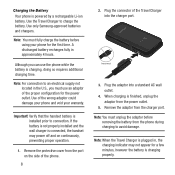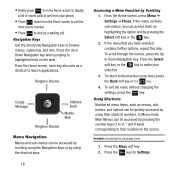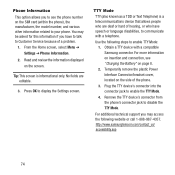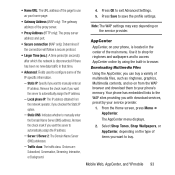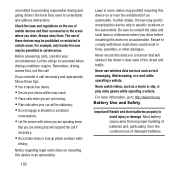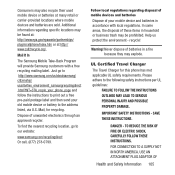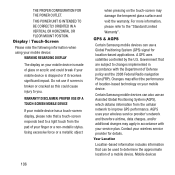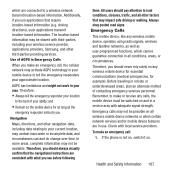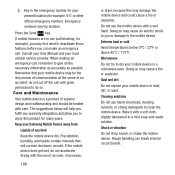Samsung SGH-A157 Support Question
Find answers below for this question about Samsung SGH-A157.Need a Samsung SGH-A157 manual? We have 2 online manuals for this item!
Question posted by taboprasen on February 20th, 2014
Where Is The Bluetooth Located On A Samsung Sgh-a157
The person who posted this question about this Samsung product did not include a detailed explanation. Please use the "Request More Information" button to the right if more details would help you to answer this question.
Current Answers
Related Samsung SGH-A157 Manual Pages
Samsung Knowledge Base Results
We have determined that the information below may contain an answer to this question. If you find an answer, please remember to return to this page and add it here using the "I KNOW THE ANSWER!" button above. It's that easy to earn points!-
General Support
.../Accessory The New Samsung PC Studio program will not be located on the phone, USB communication between the My Computer box and the SGH-A887 box or vice versa Top (Mass Storage) If the Bluetooth feature is 32MB. To transfer Picture/Video files, using Windows Explorer & To transfer files... -
General Support
... its connection to your mobile phone. Control Unit Choose a suitable location for the Car Kit. The red wire must be connected to make a call in the position that have the components listed below. If there is ringing, press the button to a desired call using an amp or other Bluetooth mobile phones. External speaker To use... -
General Support
How Do I Pair The HKT450 Portable Hands-Free Bluetooth Speakerphone With My Mobile Phone?
Similar Questions
I M Not Able To Use Wifi In My Samsung A 8 Mobile Phone.
Whenever i try to on my wifi in my Samsung A8 mobile phone , its not getting on. I approached Samsun...
Whenever i try to on my wifi in my Samsung A8 mobile phone , its not getting on. I approached Samsun...
(Posted by akash96299 7 years ago)
Bluetooth? Samsung Sgh-a157
How can i turn on my blutooth on my Samsung SGH-A157? Im trying to get a ringtone through bluetooth ...
How can i turn on my blutooth on my Samsung SGH-A157? Im trying to get a ringtone through bluetooth ...
(Posted by Anonymous-88546 11 years ago)
Where Do I Get The Driver For Pc For My Mobile Phone Samsung
Sgha667 Hspa
DRIVER FOR MY PC USB FOR MY MOBILE PHONE SGHA667 HSPA SAMSUNG
DRIVER FOR MY PC USB FOR MY MOBILE PHONE SGHA667 HSPA SAMSUNG
(Posted by dionlazani 11 years ago)