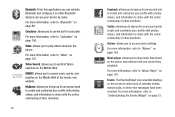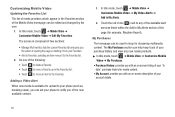Samsung SGH-A927 Support Question
Find answers below for this question about Samsung SGH-A927.Need a Samsung SGH-A927 manual? We have 2 online manuals for this item!
Question posted by jeaniegraves on March 19th, 2012
How Do I Set Up My Bluetooth Phone With My Handsfree In My Car?
I am trying to set my bluetooth up in my car , and to pair it I'll need a passcode. Do I have a passcode with the manual or do I make a passcode up myself?
Current Answers
Related Samsung SGH-A927 Manual Pages
Samsung Knowledge Base Results
We have determined that the information below may contain an answer to this question. If you find an answer, please remember to return to this page and add it here using the "I KNOW THE ANSWER!" button above. It's that easy to earn points!-
General Support
... Bluetooth Handsfree Car Kit Manual Attached (This file is in the position that have been opened or have broken seals cannot be used for the handsfree feature of Samsung Bluetooth mobile phones and may not support some of your call turns on the Remote Controller. Use the Handsfree Car Kit with a 12/24 V battery only Make sure you do not want . Handsfree... -
General Support
... the Hands Free Car Kit Manual Attached For addtional Handsfree Car Kit Information, For General Bluetooth Information and Information on the remote controller indicating that it is ready for pairing. Attachment : HKT100BDE_Manual.pdf To Set The HKT100BDE Car Kit To Discoverable Mode for 3 seconds to the Car Kit The "Pairing" message is already Paired with another Phone please complete... -
General Support
...HANDSFREE profile if you are attempting to pair with has AV capabilities before you make sure the Bluetooth Wireless Speaker has been connected with hands free function (CK811) is encouraged to try... speakers and your cellphone supports the HANDSFREE profile only, please activate the connection from the audio device directly. A Mobile phone will need to be able to activate the ...
Similar Questions
My Samsung Phone Sgh-a927 How Do I Get Speaker Icon To Show Up On Screen
when answering in coming call the speaker icon doesn't show up automatically on screen, How do I get...
when answering in coming call the speaker icon doesn't show up automatically on screen, How do I get...
(Posted by dgkny 10 years ago)
At&t Samsung Phone Sgh A927 Unlocked But Internet Not Working
(Posted by vimalmvachhani 10 years ago)
I Have A Samsung Trac Phone Sgh-s125g And When I Turned It On Today It Said Inee
i have a samsung trac phone sgh-s125g and when i turned it on today it said ineeded a code for it it...
i have a samsung trac phone sgh-s125g and when i turned it on today it said ineeded a code for it it...
(Posted by jigsawchef 11 years ago)
How Do I Install The Games In My Phone Sgh-a817? Please Help Me.
how do i install the games in my phone sgh-a817? please help me.
how do i install the games in my phone sgh-a817? please help me.
(Posted by hermzzmiggy 12 years ago)
How To Get Setting For Samsung Mobile Phone Sgh-a927 On The Vodaphone Mobile Con
(Posted by ramy148 12 years ago)