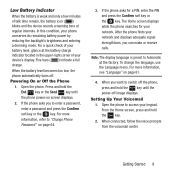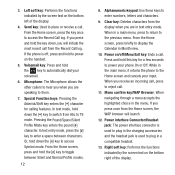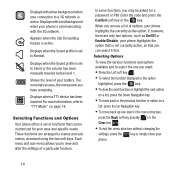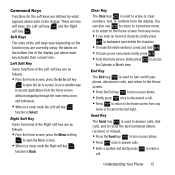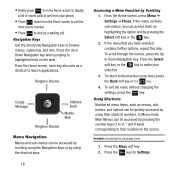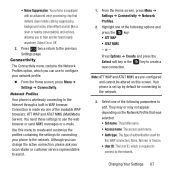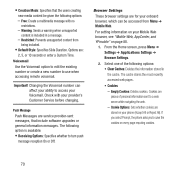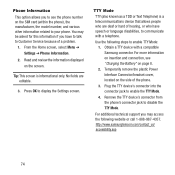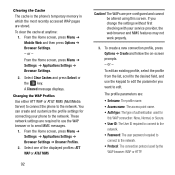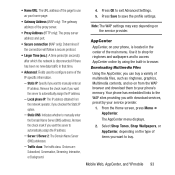Samsung SGH-A157 Support Question
Find answers below for this question about Samsung SGH-A157.Need a Samsung SGH-A157 manual? We have 2 online manuals for this item!
Question posted by Jdogangieb on December 9th, 2013
How Do I Access The Menu On My Samsung Sgh A157
The person who posted this question about this Samsung product did not include a detailed explanation. Please use the "Request More Information" button to the right if more details would help you to answer this question.
Current Answers
Related Samsung SGH-A157 Manual Pages
Samsung Knowledge Base Results
We have determined that the information below may contain an answer to this question. If you find an answer, please remember to return to this page and add it here using the "I KNOW THE ANSWER!" button above. It's that easy to earn points!-
General Support
...Music, close MTP mode in order to search. Organize Media Edit Create Mobile Phone Music Organize The Media menu helps you want to use any function other media. Saves photo ... by Samsung PC Studio, a software program connecting a Samsung mobile phone to the phone using a different method. To phone from the bottom of the phone menu and connect to a PC. Select a folder to edit ... -
General Support
... also lets you to play function so that the application is connected to access the Internet using such content as multimedia messages, movies, and sounds. Outlook® MMS Composer... between your model phone, please go to easily manage personal data and multimedia files. Live Update menu. (Make sure the PC is a Windows-based PC program used to the Mobile Phone Accessories site. Save... -
General Support
... On The C207? Does The Time On My SGH-C207 Mobile Phone Update Automatically? Do I Take Pictures With My SGH-C207? I Change The Banner On My SGH-C207 If So How? A Ringtone To A Contact On My SGH-C207? Can I Send Pictures From My SGH-C207? I Delete Photos Taken With My SGH-C207? How Do You Activate Voice Command...
Similar Questions
I Cant Access My Sgh 1577 Phone Do To Wrong Use Of Pattern To Unlock The Phone A
(Posted by lilygio52 9 years ago)
Can Not Charge Samsung Sgh-a157 Phone
My SGH-A157 will not charge on?
My SGH-A157 will not charge on?
(Posted by yenahcproductions 10 years ago)
I Want A Driver Download For My Gt S3050 Mobile Phone
(Posted by anneto 10 years ago)
How Do I Set Number Of Rings On An Sgh-a157 Phone Before A Call Is Forwarded?
(Posted by jimerckmann2 11 years ago)