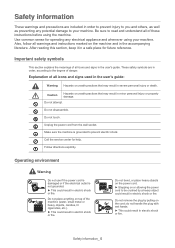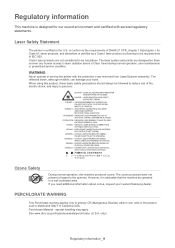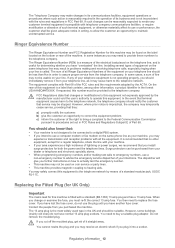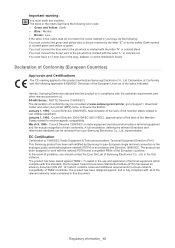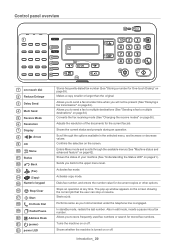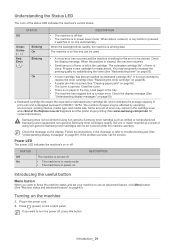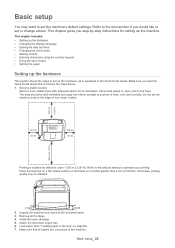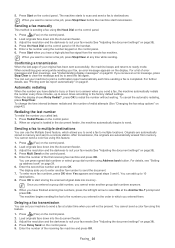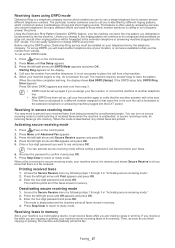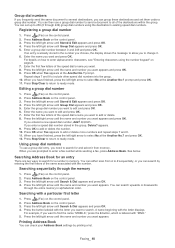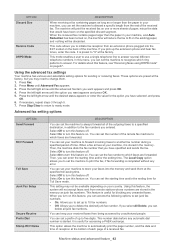Samsung SF-650 Support Question
Find answers below for this question about Samsung SF-650.Need a Samsung SF-650 manual? We have 3 online manuals for this item!
Question posted by rsak2001 on August 27th, 2015
How To Remove Error Showing That Out Bin Full
how to remove error showing that out bin full. I have several time tried but could not find print.
Current Answers
Answer #1: Posted by TechSupport101 on August 27th, 2015 10:33 PM
Have you emptied the bin according to the manual here https://www.helpowl.com/manuals/Samsung/SF650/80507 - Well, if you have emptied the bin and still receive the error, then Output Bin Full sensor is stuck or jammed in the "full" position. You should be able to readily locate the bin full sensor flag. The Bin Full sensor flag is the flag that flips each time a page comes out of the printer itself.
Related Samsung SF-650 Manual Pages
Samsung Knowledge Base Results
We have determined that the information below may contain an answer to this question. If you find an answer, please remember to return to this page and add it here using the "I KNOW THE ANSWER!" button above. It's that easy to earn points!-
General Support
...Internet & Windows Mobile 6.1 Update Daylight Savings Time Patch for Mobile Devices Leap Year Calendar Patch for the SGH-I617 ...Forbidden" Error Message Received While Browsing The Internet From My SGH-I617 Phone? How Do I Insert Or Remove The Battery (Cover)...Do I Set The Time On My SGH-I617 To Show Military Time? How Do I Enable Or Disable Daylight Savings Time On My SGH-I617... -
General Support
...SGH-I637 (Jack)? How Do I Find The Device Information Including The MAC Address On My SGH-I637...Mode On My SGH-I637 (Jack)? How Do I Remove Programs On My SGH-I637 (Jack)? How Do ...? How Do I Set The Time On My SGH-I637 (Jack) To Show Military Time? Can I Use My SGH-... How Do I Fix The "Forbidden" Error Message Received While Browsing The Internet From My SGH-I637 (Jack... -
General Support
...) In Airplane Mode? How Do I Remove The Logo And Text From The Wallpaper ...nbsp;Error Message Received While Browsing The Internet From My SGH-I607 (BlackJack) Phone? What Does Error Code ...Device Center (WMDC) Settings & Do I Install Microsoft's ActiveSync For My SGH-I607 (BlackJack)? How Do I Reset My SGH-I607 How Do I Set The Time On My SGH-I607 (BlackJack) To Show Military Time...
Similar Questions
Model Samsung Sf-650
setting for fax number is not appearing while sending fax model SAMSUNG SF-650
setting for fax number is not appearing while sending fax model SAMSUNG SF-650
(Posted by yogita 8 years ago)
Error Shows
in my printer,when i try for print ne docs. they shows n error msj tht replace toner..n i already re...
in my printer,when i try for print ne docs. they shows n error msj tht replace toner..n i already re...
(Posted by contactpriya24 11 years ago)
Error Message #02-000- What Is Wrong? How Do I Fix.
I HAVE AN ERROR MESSAGE #02-000--CANNOT PRINT OR COPY BUT CAN SCAN.
I HAVE AN ERROR MESSAGE #02-000--CANNOT PRINT OR COPY BUT CAN SCAN.
(Posted by dotwilson 12 years ago)
Sansung Sf-650 Will Not Send A Fax, But I Can Receive.
When i try to send a fax, my fax machine will dial the number and it will connect to there fax machi...
When i try to send a fax, my fax machine will dial the number and it will connect to there fax machi...
(Posted by gary99963 12 years ago)