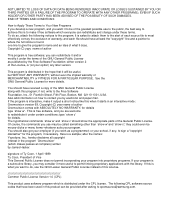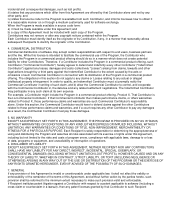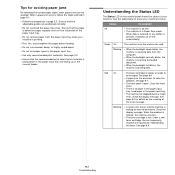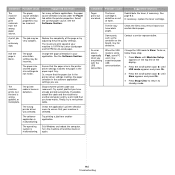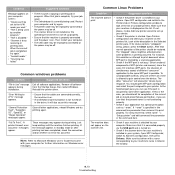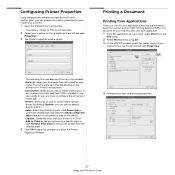Samsung SCX-4300 Support Question
Find answers below for this question about Samsung SCX-4300 - SCX 4300 B/W Laser.Need a Samsung SCX-4300 manual? We have 7 online manuals for this item!
Question posted by contactpriya24 on November 15th, 2012
Error Shows
in my printer,when i try for print ne docs. they shows n error msj tht replace toner..n i already replace the toner so wt i have to do now...
Current Answers
Related Samsung SCX-4300 Manual Pages
Samsung Knowledge Base Results
We have determined that the information below may contain an answer to this question. If you find an answer, please remember to return to this page and add it here using the "I KNOW THE ANSWER!" button above. It's that easy to earn points!-
General Support
...-I617? How Do I Fix The "Forbidden" Error Message Received While Browsing The Internet From My SGH-I617 Phone? What...And Delete Alarms On My SGH-I617? Connectivity Microsoft ActiveSync Windows Mobile Device Center (WMDC) Settings & How Do I Change The Alarm Volume...How Do I Set The Time On My SGH-I617 To Show Military Time? Does My SGH-I617 Support Self Portrait Mode... -
General Support
... Service Initializing Mean on My E317? Why Does It Say SIM Error on the Screen on My E317? My SGH-E317 Have ...On The E317? Browser Cache Be Cleared On The SGH-E317? How Do I Try To Play Games On My E317, Why? How Do I Make A 3-Way ...; A Ringtone To A Contact On My SGH-E317? Will The Photo Caller ID Show Up On The Sub (External) LCD? Messaging SpeedDial VoiceDial How Do I Block Numbers... -
General Support
...Jack)? How Do I Fix The "Forbidden" Error Message Received While Browsing The Internet From My SGH-I637 (Jack) ... Websites In Pocket Internet Explorer? My SGH-I637 (Jack) Phone Shows Connection To My Wireless Router, Why Am I Delete All Of ... With My SGH-I637 (Jack) Phone? How Do I Find The Device Information Including The MAC Address On My SGH-I637 (Jack) Phone?...
Similar Questions
Hello My Samsung Scx 4300 Printer Lus Error Display For Screen
(Posted by manish123 9 years ago)
Fuser For The Samsung Scx-6545n Printer?
I'm looking to purchase a fuser for our Samsung SCX-6545N printer. Does anyone know of a Canadian su...
I'm looking to purchase a fuser for our Samsung SCX-6545N printer. Does anyone know of a Canadian su...
(Posted by lyoung 11 years ago)
I Have Missed Cd Installer For Samsung Scx 4300 Monochrome Laser Multifunction .
how can i install the driver from thru net. kindly help. urgent.
how can i install the driver from thru net. kindly help. urgent.
(Posted by licsakthivel107 11 years ago)
Chattering Noise Of Scanner Of Samsung Scx 4500 Printer
Hello, the scanner of my Samsung SCX 4500 printer systematically produces a chattering noise after ...
Hello, the scanner of my Samsung SCX 4500 printer systematically produces a chattering noise after ...
(Posted by michaelhoff 11 years ago)
Samsung Scx-4300 Printer 'toner Exhausted Replace Toner'
Samsung SCX-4300 printer shows "Toner exhausted Replace Toner" error not removed with new printer ch...
Samsung SCX-4300 printer shows "Toner exhausted Replace Toner" error not removed with new printer ch...
(Posted by gauravdas1989 12 years ago)