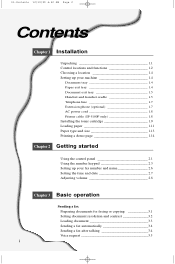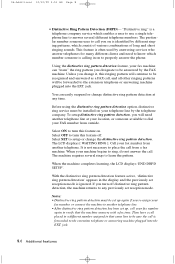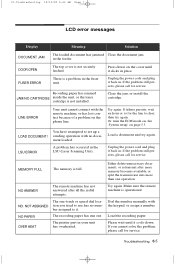Samsung SF-5100I Support Question
Find answers below for this question about Samsung SF-5100I.Need a Samsung SF-5100I manual? We have 3 online manuals for this item!
Question posted by jamesnisbet on May 17th, 2012
How Do I Set Up Call Waiting Alert On The Sf5100
The person who posted this question about this Samsung product did not include a detailed explanation. Please use the "Request More Information" button to the right if more details would help you to answer this question.
Current Answers
Related Samsung SF-5100I Manual Pages
Samsung Knowledge Base Results
We have determined that the information below may contain an answer to this question. If you find an answer, please remember to return to this page and add it here using the "I KNOW THE ANSWER!" button above. It's that easy to earn points!-
General Support
... Call Status Tones 5: Alerts On Call 2: Voice Call 1: Call Forwarding 2: Call Waiting 3: Auto Redial 6: Connectivity 1: Bluetooth 1: Activation On/Off 2: Discoverable On/Off 3: My Devices 4: My Bluetooth Info 5: Search for New Devices 2: Network Selection 3: Select USB Mode 4: Network Profiles 5: IMS Settings 1: Service 2: Profile 7: Application Settings 1: Messaging Settings 2: Multimedia Message... -
General Support
... menu style you are using the first Menu selection may be set. To configure for silent Message Alerts or to set to select Vibrate or Silent and press OK If this is set them to Vibrate, Depending on which has to also be different Press Menu, Messaging (2 or 3 depending on the menu style in... -
General Support
...keys Select Play (1) to hear the audio then choose Select (2) to set the Message Alert Tone settings Highlight Message Alert Repetition Press the center navigation key then highlight either Once or Periodic, ...using the navigation keys Press the left soft key for OK to set the Message Alert Repetition Highlight Alert Tone Volume, using the navigation keys Press the center navigation key to ...
Similar Questions
Printer Settings On Samsung 3065fw.
How do I clear an enlargement setting and keep it at the original size.
How do I clear an enlargement setting and keep it at the original size.
(Posted by gberg0600 9 months ago)
How To Set 'tel/fax' Or 'tel' On Sf-560
how to select "tel/fax" or "tel" on sf-560 fax machine
how to select "tel/fax" or "tel" on sf-560 fax machine
(Posted by clarendonlibrary 5 years ago)
How Do I Set Up An Address Book
(Posted by abrahamsackey 11 years ago)
How Do I Change The Time Setting On The Samsung Sf-560 Fax Machine?
(Posted by Anonymous-55210 12 years ago)
How Can I Set H/w Mode
I have properly download SCX4216 F scaner driver In My windows Xp. But i can't use this. When i try ...
I have properly download SCX4216 F scaner driver In My windows Xp. But i can't use this. When i try ...
(Posted by shihad1981 12 years ago)