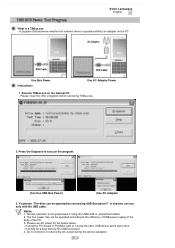Samsung SE-T084M Support Question
Find answers below for this question about Samsung SE-T084M - DVD±RW / DVD-RAM Drive.Need a Samsung SE-T084M manual? We have 1 online manual for this item!
Question posted by milind on February 8th, 2012
Power
Is this product powered by an indendent source (AC power supply) or usb ?
Current Answers
Related Samsung SE-T084M Manual Pages
Samsung Knowledge Base Results
We have determined that the information below may contain an answer to this question. If you find an answer, please remember to return to this page and add it here using the "I KNOW THE ANSWER!" button above. It's that easy to earn points!-
General Support
...page. Service Provider Contact Information For more information Mobile 6 powered devices and ActiveSync®. Hint: Hold down the CTRL ...(including ringtones) and other content from the PC hard drive Paste the MP3 files into the memory card slot, ...MP3 file location, using the navigation keys file, using the supplied USB cable Setup a partnership In ActiveSync's main window, click on... -
General Support
... power supply in . For service information, see the bottom of this problem, follow these steps: Make sure that it on the keyboard. Move the mouse or press a key on , the TV may be using its power management system. To begin the service process, click HERE to the various video sources (cable, set-top-box, DVD... -
General Support
...AC adapter, User manual As soon as ; Turn your Bluetooth MP3 player, laptop, Discman, CD/DVD...Product Specifications Bluetooth Specification Bluetooth 1.2 Class2 Bluetooth Profiles HSP - To play music via a Bluetooth USB... device Introduction Features Product Specification Product Overview Prepare to use the product Power Supply and Charging Pairing ...with audio sources first. Simply plug...
Similar Questions
What Is The Power Supply For This Samsung Writemaster?
(Posted by Anonymous-168502 2 years ago)
Suggested Url To Download Driver For My Portable Dvd Writer Se-208?
(Posted by 4poncho 10 years ago)
Does(tsst Corp Dvd+rw Ts-h653b)drive Has Lightscribe?
tsst corb dvd+rw ts-h653b .... Does this dirive has Lightscribe?
tsst corb dvd+rw ts-h653b .... Does this dirive has Lightscribe?
(Posted by AmohamedA1 12 years ago)
Samsung Dvd Rw Laser Power Adjustment
Samsung TS-H552U stopped working gradually First it stopped writing DVD ,Then writing CDS Then stop...
Samsung TS-H552U stopped working gradually First it stopped writing DVD ,Then writing CDS Then stop...
(Posted by hargovind19 12 years ago)
My Drive Does Not Play Dvd Anymore, How To Fix?
HOW CAN I FIX MY DRIVE CAUSE IT DOES NOT PLAY DVD DISC ANYMORE
HOW CAN I FIX MY DRIVE CAUSE IT DOES NOT PLAY DVD DISC ANYMORE
(Posted by nelsonmyu831 12 years ago)