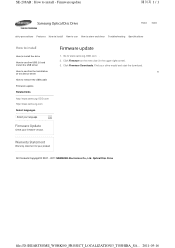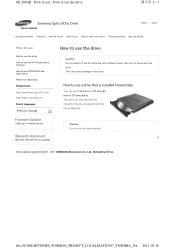Samsung SE-208AB/TSBS Support Question
Find answers below for this question about Samsung SE-208AB/TSBS.Need a Samsung SE-208AB/TSBS manual? We have 1 online manual for this item!
Question posted by 4poncho on April 5th, 2014
Suggested Url To Download Driver For My Portable Dvd Writer Se-208?
The person who posted this question about this Samsung product did not include a detailed explanation. Please use the "Request More Information" button to the right if more details would help you to answer this question.
Current Answers
Related Samsung SE-208AB/TSBS Manual Pages
Samsung Knowledge Base Results
We have determined that the information below may contain an answer to this question. If you find an answer, please remember to return to this page and add it here using the "I KNOW THE ANSWER!" button above. It's that easy to earn points!-
General Support
... My Optical CD-R, CD-Rom, DVD Drive? Microsoft Windows and Linux operating systems find and automatically install the driver (atapi.sys) via auto-detection. You would install this driver if your 40X CD-ROM, 4X DVD-ROM, or your computer currently has incompatible IDE or SCSI device drivers. You can download these drivers at: you have a Parallel ATA... -
General Support
...and non-SAMSUNG Stereo Bluetooth enabled mobile phones, Bluetooth MP3 players, CD players, portable DVD players, and wireless audio devices supporting 3.5mm stereo jacks. Other functions include play... Speaker? Compatible with powerful bass reflection, a built in microphone for use as a portable speakerphone and is magnetized which allows the unit to adhere to bring Hi-Fidelity audio virtually... -
How To Troubleshoot Common LightScribe Errors SAMSUNG
... with other cd or dvd media. If the drive is not active. How To Calibrate The Touchscreen Of Your Q1 Ultra Mobile PC (Windows XP) 9660. Troubleshooting Lightscribe Errors Important: Downloading or updating the drives firmware will not fix the issue of the following links below . Close the Nero Cover Designer. DVD writer STEP 1. Note: There...
Similar Questions
Will This Drive Work With Osx 10.4.11 Mac
(Posted by fullmooncircle 11 years ago)
Where Can I Find To Download Driver For Sh-s222a Samsung Super Write Master
Where can I find to download driver for SH-S222A Samsung Super Write Master? I lost the installer cd...
Where can I find to download driver for SH-S222A Samsung Super Write Master? I lost the installer cd...
(Posted by marcsia 11 years ago)
Vista Compatability
I have ordered this dvd rewriter and just read a review that says it is only compatible with Windows...
I have ordered this dvd rewriter and just read a review that says it is only compatible with Windows...
(Posted by marccollins62 11 years ago)
How Can I Run The Samsung Se-208 Un My Philipps Tv Lcd 32pfl960h/12 Screen
(Posted by wgerber 11 years ago)