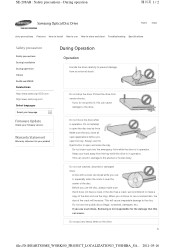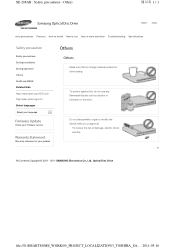Samsung SE-208AB/TSBS Support Question
Find answers below for this question about Samsung SE-208AB/TSBS.Need a Samsung SE-208AB/TSBS manual? We have 1 online manual for this item!
Question posted by wgerber on May 21st, 2012
How Can I Run The Samsung Se-208 Un My Philipps Tv Lcd 32pfl960h/12 Screen
The person who posted this question about this Samsung product did not include a detailed explanation. Please use the "Request More Information" button to the right if more details would help you to answer this question.
Current Answers
Related Samsung SE-208AB/TSBS Manual Pages
Samsung Knowledge Base Results
We have determined that the information below may contain an answer to this question. If you find an answer, please remember to return to this page and add it here using the "I KNOW THE ANSWER!" button above. It's that easy to earn points!-
General Support
...under Appearance and Personalization, click Adjust Screen Resolution. Notes: Generally, If you have a 2007 Samsung DLP, LCD, or Plasma TV with your computer, follow these steps: Make sure your TV: A standard PC Video (also ... In jacks on your monitor. you connect your TV to display on your TV Use an audio cable with computers running Windows 98, 2000, ME, XP, and Vista... -
General Support
... 12.2: myFaves settings 12.3: Sound Profiles 12.4: Display settings 12.4.1: Wallpaper 12.4.2: Font type 12.4.3: Greeting message 12.4.4: LCD brightness 12.4.5: Backlight time 12.5: Manage cameo frame 12.5.1: Create 12.6: Time and date 12.6.1: Time zone updating 12.6.2: Time zone 12.6.3: Time format 12.6.4: Time 12.6.5: Date format 12.6.6: Date 12.7: Phone settings 12.7.1: Language 12.7.1.1: Screen... -
YP-U2J Firmware Update Instructions Using Windows XP SAMSUNG
...the folder you just created, and then click the Extract button. A total of the installation screens. the new folder, double click Setup.exe and then click Run to ...". YP-U2JZW 1457. Follow the instructions appropriate for example, YP-UJ2 Firmware, and...: the download completes, locate the firmware file on your computer. The installation takes about 12 screens appear.
Similar Questions
Require Free Update Of Application Software, Win 7, Re: Se-s164l.
require free update of application software to windows 7, regarding Samsung Super-writemaster, model...
require free update of application software to windows 7, regarding Samsung Super-writemaster, model...
(Posted by frankdebortoli 10 years ago)
Suggested Url To Download Driver For My Portable Dvd Writer Se-208?
(Posted by 4poncho 10 years ago)
Will This Drive Work With Osx 10.4.11 Mac
(Posted by fullmooncircle 11 years ago)
My Samsung Se-s084c Is Not Being Detected Properly
my samsung se-s084c is not being detected properly please help
my samsung se-s084c is not being detected properly please help
(Posted by vrsmaniam 11 years ago)
Se-218 Problem Does Not Recognize Loaded Dvd+rw Disk
os is xp pro. se-218 plugged into usb port does not recognizeloaded dvd+rw disks. please provide hel...
os is xp pro. se-218 plugged into usb port does not recognizeloaded dvd+rw disks. please provide hel...
(Posted by thompson69110 11 years ago)