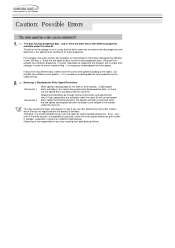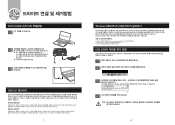Samsung SE-W164C Support Question
Find answers below for this question about Samsung SE-W164C.Need a Samsung SE-W164C manual? We have 2 online manuals for this item!
Question posted by Anonymous-168502 on June 9th, 2021
What Is The Power Supply For This Samsung Writemaster?
Current Answers
Answer #1: Posted by SonuKumar on June 9th, 2021 8:13 PM
http://livedigitally.com/samsung-writemaster-se-w164-dvdrw/
https://www.manualslib.com/manual/413243/Samsung-Writemaster-Se-W164c.html?page=2
Please respond to my effort to provide you with the best possible solution by using the "Acceptable Solution" and/or the "Helpful" buttons when the answer has proven to be helpful.
Regards,
Sonu
Your search handyman for all e-support needs!!
Related Samsung SE-W164C Manual Pages
Samsung Knowledge Base Results
We have determined that the information below may contain an answer to this question. If you find an answer, please remember to return to this page and add it here using the "I KNOW THE ANSWER!" button above. It's that easy to earn points!-
General Support
...For additional General FAQs Bluetooth Stereo Speaker CK811 - The CK811 also has double power supply ( Includes Travel Charging Adapter and the internal Li-Polymer rechargable batteries). What ... non-SAMSUNG Stereo Bluetooth enabled mobile phones, Bluetooth MP3 players, CD players, portable DVD players, and wireless audio devices supporting 3.5mm stereo jacks. CK811 - Frequently Asked ... -
General Support
... to find it says CRADLE/CABLE. It will not be connected to work correctly the power supply must meet these needs, please follow any prompts the software provides. Once the initial sync...Application and reinstalling. The majority of the phone is From your desktop select HARD DRIVE Select USERS Select your hardware and software meet for the different fatal errors on the ... -
General Support
...use this device Introduction Features Product Specification Product Overview Prepare to use the product Power Supply and Charging Pairing and establish a connection Audio Streaming via Bluetooth Cellphone Operation Connecting ... to complete the pairing with your Bluetooth MP3 player, laptop, Discman, CD/DVD other antenna or transmitter. Check your mobile phone's user guide regarding safe and...
Similar Questions
Is this product powered by an indendent source (AC power supply) or usb ?
My CD/DVDWriter is not reading any type of CDs, DVDs. It's open & eject also but, it's not show...
DVD drive can read recorded discs but does not recognize blank DVD disks It shows 0 bytes used and ...