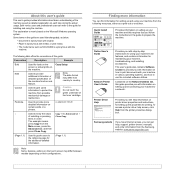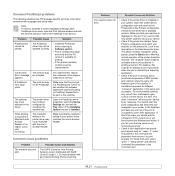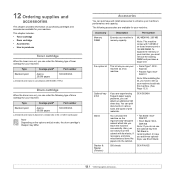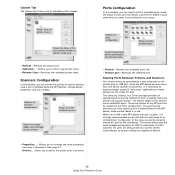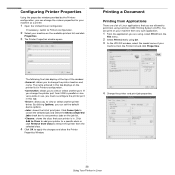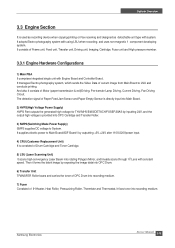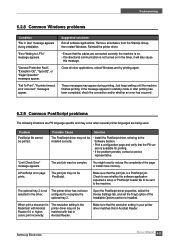Samsung SCX-6345N Support Question
Find answers below for this question about Samsung SCX-6345N.Need a Samsung SCX-6345N manual? We have 11 online manuals for this item!
Question posted by jabbarabdul10 on June 19th, 2015
About Fuser Error
I havve samsung scx-6345n mf machine it shows fuser error and do not copy or print any document
Current Answers
Answer #1: Posted by hzplj9 on June 19th, 2015 1:08 PM
This link should help you solve your silemma.
Related Samsung SCX-6345N Manual Pages
Samsung Knowledge Base Results
We have determined that the information below may contain an answer to this question. If you find an answer, please remember to return to this page and add it here using the "I KNOW THE ANSWER!" button above. It's that easy to earn points!-
How to Clear Jam In the paper exit area SCX-4200 SAMSUNG
Black and White Multifunction Printers > Product : Printers & Multifunction > How to Clear Jam In the paper exit area SCX-4200 STEP 2 STEP 3 How to Clear Jam Around the toner cartridge in SCX-4200 How to Clear Jam In the paper exit area SCX-4200 452. How to use Clone Copy Feature 450. SCX-4200 451. -
How to Clear Jam in MP Tray for CLP-510/510N SAMSUNG
...Multifunction > Color Laser Printers > CLP-510N 608. If the paper is not feeding properly, pull the paper out of questions ok How to Clear Jam in MP tray "Jam In MP Tray" appears on the display when you satisfied with this content? How to Clear Jam in Multipurpose Tray SCX-6345N.../XAA Content Feedback Q1. Were you print using the Multi-purpose Tray... -
How To Pair A Bluetooth Device SAMSUNG
..., MP3 players, and mice typically specify a passkey in the vicinity, when your device appears, select your device. For the instructions to only one Bluetooth device at a time as connecting multiple Bluetooth or other wireless devices at a time for using a code documentation does not specify a passkey. The Bluetooth supporting function is in an open environment...
Similar Questions
My Samsung Scx-6345n Give Me Toner Sensor Error
my samsung scx-6345n give me toner sensor error and photo copier not work proper
my samsung scx-6345n give me toner sensor error and photo copier not work proper
(Posted by samaaikarkunmohsinepeshawar 2 years ago)
Fuser Error And Toner Sensor Error
sir my machine samsung scx6345n shows toner sensor error and replace drum option. ihave already refi...
sir my machine samsung scx6345n shows toner sensor error and replace drum option. ihave already refi...
(Posted by jabbarabdul10 8 years ago)