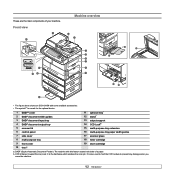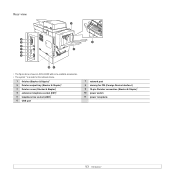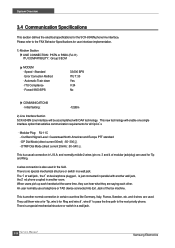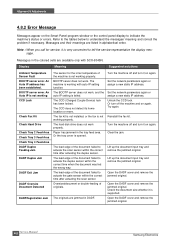Samsung SCX-6345N Support Question
Find answers below for this question about Samsung SCX-6345N.Need a Samsung SCX-6345N manual? We have 11 online manuals for this item!
Current Answers
Answer #1: Posted by Troubleshooter101 on March 2nd, 2017 10:44 PM
The Open heat error occur when When warming up, it has been lower than 60*C over 35 seconds and on the staus window of computer or LCD screen of printer (if it have) shown on message: "ENGINE FUSER ERROR"
This error is the common errors of Samsung scx-6345n printer. When fuser over heat, can be one or both of the thermostats on the top of the fuser unit will open. Normally, when the fuser unit is cool back down, the thermostat is supposed to close. And then when turn on the printer, it will work as normal. However, it does not work properly. The unit cools back down but the thermostat fails to close back up. In this article, i guide you solve problem without replace fuser unit
a. Remove fuser unit.
b. Remove components: fusing assembly and thermostat out of fuser unit.
c. Check the thermostat?
- If it has continuity then thermostat has not problem.
- Conversely, measure across the individual thermostats to find which one is open. If you isolate the problem child take a can of air and hold it upside down
You give the front of the thermostat, blowing of extremely cold air then try check the thermostat for continuity once again. If it has continuity, then reinstall it and finally the fuser unit come back printer. If the heat rollers haven't melted together you fixed error.
d. After thermostat has fixed, the printer still shown on message error then the problem can be occur at halogen lamp or connection problem.
You can check continuity across of halogen lamp, if it have problem then replace halogen lamp.
e. While you have the fuser out, you should check the condition of the unit. Finding scratches on surface of heat roller where the thermistor and pick fingers could have worn away the surface. Check for a warped or wrinkled surface on the pressure roller and the gears out. If there is a problem can not be solve, you should replace pressure roller and heat roller.
This error is the common errors of Samsung scx-6345n printer. When fuser over heat, can be one or both of the thermostats on the top of the fuser unit will open. Normally, when the fuser unit is cool back down, the thermostat is supposed to close. And then when turn on the printer, it will work as normal. However, it does not work properly. The unit cools back down but the thermostat fails to close back up. In this article, i guide you solve problem without replace fuser unit
a. Remove fuser unit.
b. Remove components: fusing assembly and thermostat out of fuser unit.
c. Check the thermostat?
- If it has continuity then thermostat has not problem.
- Conversely, measure across the individual thermostats to find which one is open. If you isolate the problem child take a can of air and hold it upside down
You give the front of the thermostat, blowing of extremely cold air then try check the thermostat for continuity once again. If it has continuity, then reinstall it and finally the fuser unit come back printer. If the heat rollers haven't melted together you fixed error.
d. After thermostat has fixed, the printer still shown on message error then the problem can be occur at halogen lamp or connection problem.
You can check continuity across of halogen lamp, if it have problem then replace halogen lamp.
e. While you have the fuser out, you should check the condition of the unit. Finding scratches on surface of heat roller where the thermistor and pick fingers could have worn away the surface. Check for a warped or wrinkled surface on the pressure roller and the gears out. If there is a problem can not be solve, you should replace pressure roller and heat roller.
http://copynews.net/how-to-fix-fuser-error-samsung-scx-6345n-printer.html
Thanks
Please respond to my effort to provide you with the best possible solution by using the "Acceptable Solution" and/or the "Helpful" buttons when the answer has proven to be helpful. Please feel free to submit further info for your question, if a solution was not provided. I appreciate the opportunity to serve you!
Troublshooter101
Related Samsung SCX-6345N Manual Pages
Samsung Knowledge Base Results
We have determined that the information below may contain an answer to this question. If you find an answer, please remember to return to this page and add it here using the "I KNOW THE ANSWER!" button above. It's that easy to earn points!-
General Support
... PDA version Phone version H/W version F Error Reporting Enable / Disable Customer Feedback Feedback ... Fine, Normal, Economy Multi Shot Number: 3, 6, 9 , 12 Speed: Low, Normal, High Mosaic Shot Number: 2x2, 3x3 Mode: Auto, Manual Default... Wake up 1. A VPN A Security A Device Lock B Enable SIM Lock C Enable SIM PIN D ... -
How to Clear Jam in Paper Tray SCX-4725FN SAMSUNG
.... How to resume printing 19151. SGH-I607 - very dissatisfied very satisfied Q2. Product : Printers & Multifunction > Black and White Multifunction Printers > Open and close the front cover to Clear Jam in Paper Exit Area SCX-6345N/XAA Content Feedback Q1. Were you satisfied with this content? submit Please select answers for all of... -
General Support
...PDA version Phone version H/W version F Error Reporting Enable / Disable Customer Feedback Feedback...Multimedia Msg. Camera < - > A VPN A Security A Device Lock B Enable SIM Lock C Enable SIM PIN D Cange PIN2 E ... Economy Multi Shot Number: 3, 6, 9 , 12 Speed: Low, Normal, High Mosaic Shot Number: 2x2, 3x3 Mode: Auto...
Similar Questions
My Samsung Scx-6345n Give Me Toner Sensor Error
my samsung scx-6345n give me toner sensor error and photo copier not work proper
my samsung scx-6345n give me toner sensor error and photo copier not work proper
(Posted by samaaikarkunmohsinepeshawar 2 years ago)
Fuser Error And Toner Sensor Error
sir my machine samsung scx6345n shows toner sensor error and replace drum option. ihave already refi...
sir my machine samsung scx6345n shows toner sensor error and replace drum option. ihave already refi...
(Posted by jabbarabdul10 8 years ago)
About Fuser Error
I havve samsung scx-6345n mf machine it shows fuser error and do not copy or print any document
I havve samsung scx-6345n mf machine it shows fuser error and do not copy or print any document
(Posted by jabbarabdul10 8 years ago)
What Does Fuser Error Mean
(Posted by LMARTINCALVARYMEDICALCLINIC 11 years ago)