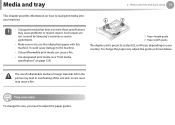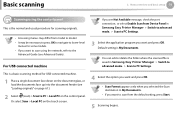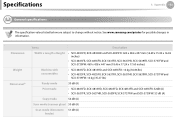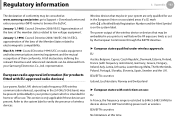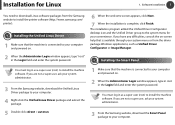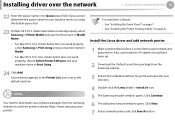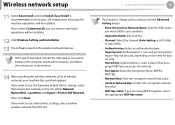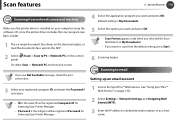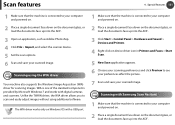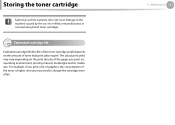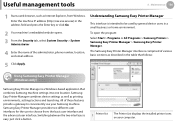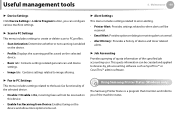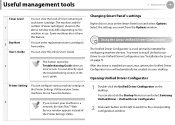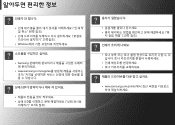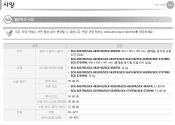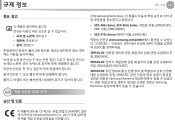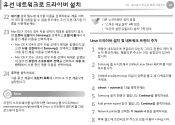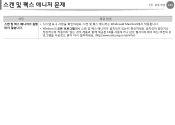Samsung SCX-5639FR Support Question
Find answers below for this question about Samsung SCX-5639FR.Need a Samsung SCX-5639FR manual? We have 4 online manuals for this item!
Question posted by phil1004 on October 6th, 2014
Samsung D205u/els For Samsung 5737 Printer?
ist it compatible
Current Answers
Related Samsung SCX-5639FR Manual Pages
Samsung Knowledge Base Results
We have determined that the information below may contain an answer to this question. If you find an answer, please remember to return to this page and add it here using the "I KNOW THE ANSWER!" button above. It's that easy to earn points!-
How To Perform A Wireless Printer Installation (Apple AirPort) SAMSUNG
Product : Printers & Multifunction > How To Perform A Wireless Printer Installation 25953. How To Perform A Wireless Printer Installation (Apple AirPort) 20761. Color Multifunction Laser Printers 20757. How To Use Samsung Recovery Solution 4 -
How To Perform A Wireless Printer Installation (Apple AirPort) SAMSUNG
Color Multifunction Laser Printers 20757. How To Perform A Wireless Printer Installation (Apple AirPort) Product : Printers & Multifunction > -
How to Clear Jam In the paper exit area SCX-4200 SAMSUNG
Black and White Multifunction Printers > SCX-4200 451. How to Clear Jam Around the toner cartridge in SCX-4200 How to use Clone Copy Feature 450. Product : Printers & Multifunction > How to Clear Jam In the paper exit area SCX-4200 STEP 2 STEP 3 How to Clear Jam In the paper exit area SCX-4200 452.
Similar Questions
Black And White Multifunction Printers: Why Does Scx-4521f Displays Toner Low
or Toner Empty message?
or Toner Empty message?
(Posted by F3NELdaiva 10 years ago)
How Do You Remove The Message (delay Send) On Samsung Scx-5639fr?
this is anoymous 127513 forgot to include my fax number.
this is anoymous 127513 forgot to include my fax number.
(Posted by Anonymous-127513 10 years ago)
How Do You Remove The Message Delay Send On Samsung Scx-5639fr?
Keep getting message (no answer) when sending fax and no faxes are coming in. Am getting a dialtone ...
Keep getting message (no answer) when sending fax and no faxes are coming in. Am getting a dialtone ...
(Posted by Anonymous-127513 10 years ago)
Scx 4835fr Toner Compatible Error
I have a Samsung 4835fr we got MLT-D205E toner sent to us from staples says it compatible with the p...
I have a Samsung 4835fr we got MLT-D205E toner sent to us from staples says it compatible with the p...
(Posted by joesimpson55 12 years ago)