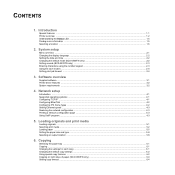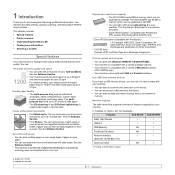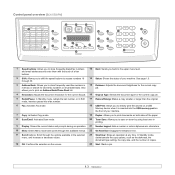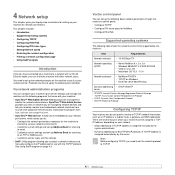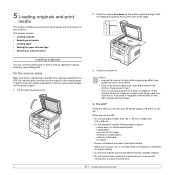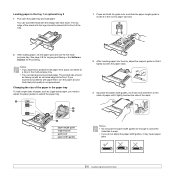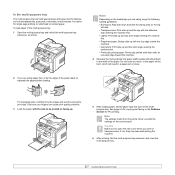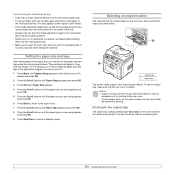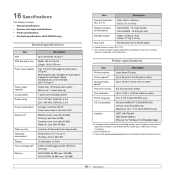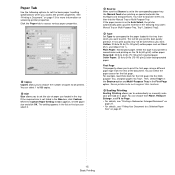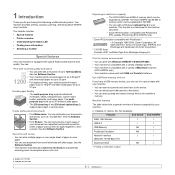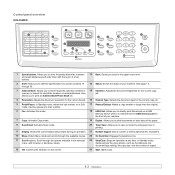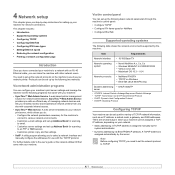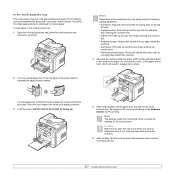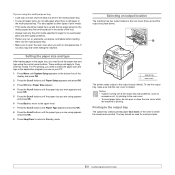Samsung SCX 5530FN Support Question
Find answers below for this question about Samsung SCX 5530FN - Multifunction Printer/Copy/Scan/Fax,30PPM,18-3/ - x18.Need a Samsung SCX 5530FN manual? We have 8 online manuals for this item!
Question posted by twgenetics on July 19th, 2012
How Do I Unlock The Scanner
how do we unlock the scanner the manual make it sound easy but i do not see how to unlock
Current Answers
Related Samsung SCX 5530FN Manual Pages
Samsung Knowledge Base Results
We have determined that the information below may contain an answer to this question. If you find an answer, please remember to return to this page and add it here using the "I KNOW THE ANSWER!" button above. It's that easy to earn points!-
General Support
... is set to Multi Purpose (MP Tray) and paper type is set to Tray 1 instead of the printer where the control panel is, on the right side panel, you are no paper loaded on the right... Paper Tab, change the Paper Source to Tray 1 and Paper Size to Ready. This will go to Printer's and Faxes Folder. Thank you are opening the MP tray. In order to clear the message, we need... -
General Support
... take a photo or to add from My Images Touch Sound to record a sound or to add from My Sounds Touch Send to send the Picture Message to the..., specifications and instructions of the Non-Samsung device please contact the manufacturer of a microSDHC 16GB capacity memory card. To copy or move images to a microSD memory card... or manually open Windows Explorer Drag n drop or copy & -
General Support
...6.4.2: Photo Quality 6.4.3: Viewfinder 6.4.4: Shutter Sound 6.4.5: Default Name 6.4.6: Scene Programs 7: ...FAX 8.5: FDN List 8.6: Group Settings 8.6.1: Family 8.6.1.1: Ringtone 8.6.1.2: 8.6.1.3: View Image 8.6.2: Friends 8.6.2.1: 8.6.2.2: 8.6.2.3: 8.6.3: Partnership 8.6.3.1: 8.6.3.2: 8.6.3.3: 8.6.4: Office 8.6.4.1: 8.6.4.2: 8.6.4.3: 8.6.5: Other 8.6.5.1: 8.6.5.2: 8.6.5.3: 8.7: Management 8.7.1: Copy...
Similar Questions
'invalid Toner'
i recently replaced the faulty main board on my scx 5530fn. soon after i did that, the printer came ...
i recently replaced the faulty main board on my scx 5530fn. soon after i did that, the printer came ...
(Posted by assetfokonofua 7 years ago)
Scx-5530fn Wont Scan
(Posted by edsammar 9 years ago)
My Printer Is Samsung Scx4300. His Copy & Scan Function Is Not Properly Working
(Posted by rgbnhsss 11 years ago)
Stuck On Compressed Printing Mode
Whether printing faxes, from the usb port or during normal copy operation, the print is compressed. ...
Whether printing faxes, from the usb port or during normal copy operation, the print is compressed. ...
(Posted by gprant 12 years ago)
Problems With Scanning/faxing When Feeding Through Automatic Feeder.
I purchased thsi machine in December of 2009 - every time I either try to scan or fax through the au...
I purchased thsi machine in December of 2009 - every time I either try to scan or fax through the au...
(Posted by ginadchappie 13 years ago)