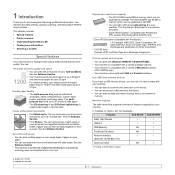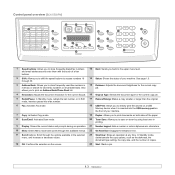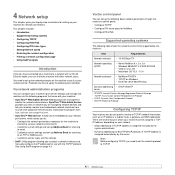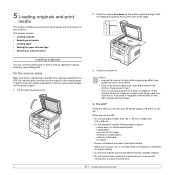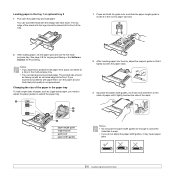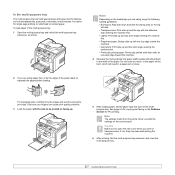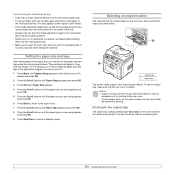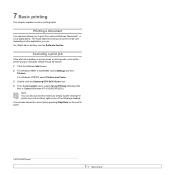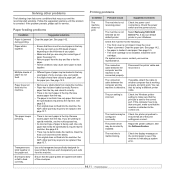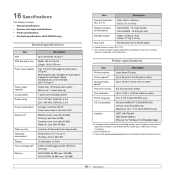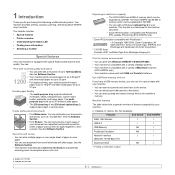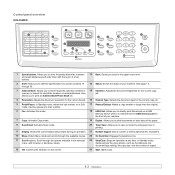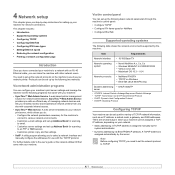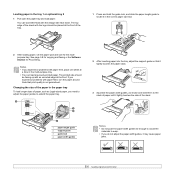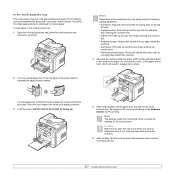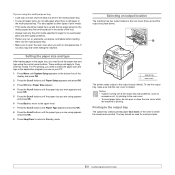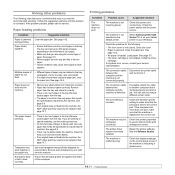Samsung SCX 5530FN Support Question
Find answers below for this question about Samsung SCX 5530FN - Multifunction Printer/Copy/Scan/Fax,30PPM,18-3/ - x18.Need a Samsung SCX 5530FN manual? We have 8 online manuals for this item!
Question posted by n3jbd1 on June 28th, 2013
Opening Front Door
how do i open the front door on my samsung scx 4623 series all in one printer?
Current Answers
Related Samsung SCX 5530FN Manual Pages
Samsung Knowledge Base Results
We have determined that the information below may contain an answer to this question. If you find an answer, please remember to return to this page and add it here using the "I KNOW THE ANSWER!" button above. It's that easy to earn points!-
General Support
... songs will now appear in your area as well as information on your PC's display (see example below : Open Windows Media Player (version 10.0 or higher) on your Windows Mobile powered device to copy files may prevent some purchased or subscription content. If your synchronization settings will be located within a memory card folder... -
General Support
... Picture Message Bluetooth FTP To move pictures to a microSD memory card follow the steps below: Open the memory card socket cover, located on the lower right side of the Insert a formatted ... soft key for Options Select Move (4) or Copy (5) Press the left soft key for Yes to Move or Copy the Photo to the microSD Both Bluetooth devices MUST support Bluetooth FTP (File Transfer Profile... -
General Support
... to play some images, music (including ringtones), and other devices. the PC's USB slot If prompted, select Media Sync Mode Open Windows Media Player 10 or higher then click on the memory...Windows Media Player application Sync tab, ensure that the USB mode setting is being copied, modified, transferred, and/or forwarded to create the destination folder my_music. Caution: ...
Similar Questions
'door Open' Diagno1stic Error Message On Samsung Scx 5530fn
I've checked and double-checked both doors and the error message stays on. Removed the toner cartrid...
I've checked and double-checked both doors and the error message stays on. Removed the toner cartrid...
(Posted by plabrahamson 2 years ago)
'invalid Toner'
i recently replaced the faulty main board on my scx 5530fn. soon after i did that, the printer came ...
i recently replaced the faulty main board on my scx 5530fn. soon after i did that, the printer came ...
(Posted by assetfokonofua 7 years ago)
Scx-5530fn Wont Scan
(Posted by edsammar 9 years ago)
When An Error Occurs Device Cannot Open The Scx-4521f Series Whilerunning Spftwa
while running the software an error occurs cannot open the deivice samsung scx-4521 series.
while running the software an error occurs cannot open the deivice samsung scx-4521 series.
(Posted by prabhasini 12 years ago)