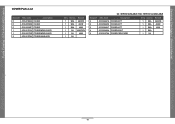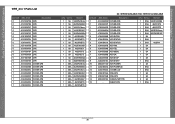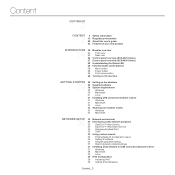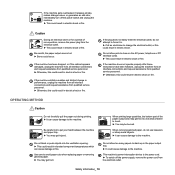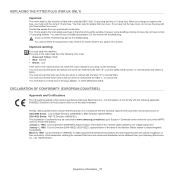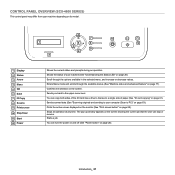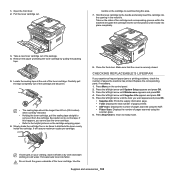Samsung SCX-4623F Support Question
Find answers below for this question about Samsung SCX-4623F.Need a Samsung SCX-4623F manual? We have 5 online manuals for this item!
Question posted by reservations75573 on April 9th, 2015
Cut Off When Printing?
When I print it looks right on the preview but chops the top off when printing.How do I correct this?Thank you
Current Answers
Related Samsung SCX-4623F Manual Pages
Samsung Knowledge Base Results
We have determined that the information below may contain an answer to this question. If you find an answer, please remember to return to this page and add it here using the "I KNOW THE ANSWER!" button above. It's that easy to earn points!-
General Support
...Messaging, using the navigation keys Press the right soft key for Menu Select Delete Press the left soft key for Yes to confirm the Bluetooth device deletion Top Delete All Calendar Events The ...by one of the two following categories for the detailed instructions below: Remove All Bluetooth Devices Delete All Calendar Events All Contacts Delete All Downloaded Content Delete All Call Logs All... -
General Support
... To delete all contacts follow the steps below: While in standby mode, press the right soft key for Contacts Highlight any desired Contact, using the navigation key Choose Select...Start Select Settings (6) Select Connections (6) Select Bluetooth (3) Select Bluetooth (1) Highlight the Bluetooth device, using the handset buttons. To delete voice notes follow the steps below: This Reset will... -
General Support
... for 3min 3: Hidden 3: Device name 4: Exchange FTP Folder 5: Device Info IN USE MENU - ...Phone 3: Online Albums 5: Order Prints 6: PictBridge Print 7: Settings and Info 1: Auto...Preview-Simple Plan 4: Screen Savers 1: Get New Screen Saver 2: My Content Manager Screen Savers 3: Screen Saver Preview... 2: Preset Messages 1: Can't talk right now. Press Options (right softkey) to PC 2: File Manager ...
Similar Questions
After Reset By Firmware Scx-4623f The Screen Displays Door Is Open Please Close
after reset by firmware scx-4623f The screen displays door is open Please close
after reset by firmware scx-4623f The screen displays door is open Please close
(Posted by elsaher216 8 years ago)
How Do I Scx4725f Setup For Mysamsung Printer
(Posted by longwematthews 11 years ago)
My Samsung Scx 4623f Software Cd Is Damage
i need onscreen window for scaner which i cannot see how can i download also my software cd is damma...
i need onscreen window for scaner which i cannot see how can i download also my software cd is damma...
(Posted by modakm 11 years ago)
Samsung Scx 4623f Locked Scanner Error Message
samsung scx 4623f is giving me a locked scanner error message ,how can it be fixed?
samsung scx 4623f is giving me a locked scanner error message ,how can it be fixed?
(Posted by wellton82 12 years ago)