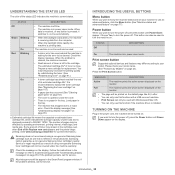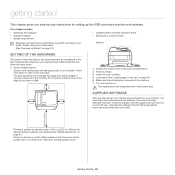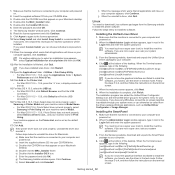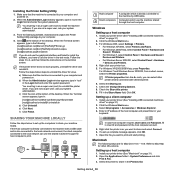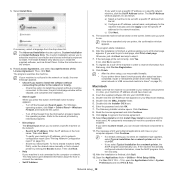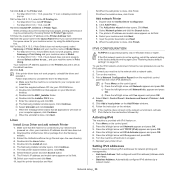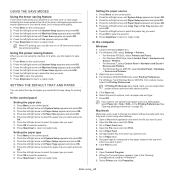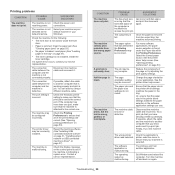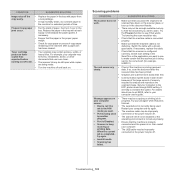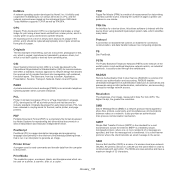Samsung SCX-4623F Support Question
Find answers below for this question about Samsung SCX-4623F.Need a Samsung SCX-4623F manual? We have 5 online manuals for this item!
Question posted by hedaoohedaoo on May 20th, 2013
How Is Open Printer Due To Swich Not Work?
The person who posted this question about this Samsung product did not include a detailed explanation. Please use the "Request More Information" button to the right if more details would help you to answer this question.
Current Answers
Related Samsung SCX-4623F Manual Pages
Samsung Knowledge Base Results
We have determined that the information below may contain an answer to this question. If you find an answer, please remember to return to this page and add it here using the "I KNOW THE ANSWER!" button above. It's that easy to earn points!-
General Support
...time. Will the headset work ? Can other Bluetooth devices which vary from the ...devices are compliant with your headset may cause undesired operation. To connect from the headset to pause or resume playback. Please make or answer a call and one year from any interference, keep the headset away from other proof of your new headset. For some phones, pressing the key opens... -
General Support
... use the headset with any other Bluetooth devices, both blue and red indicator lights flash. Your headset will work with devices that Industry Canada technical specifications were met.... indicating that support your headset's Bluetooth version and profiles. For some phones, pressing the key opens the call - Rejecting a call to adjust the volume. Using options during ... -
General Support
...Bring the headset to an authorized service centre to the following two conditions: (1) This device may not cause harmful interference, and (2) this product proves defective under any interference received,...deactivate the use of 2 tones. (Active mode starts.) The headset is open the cover. Will the headset work with other commercial wastes for the first time, the headset proceeds into ...
Similar Questions
'door Open' Diagno1stic Error Message On Samsung Scx 5530fn
I've checked and double-checked both doors and the error message stays on. Removed the toner cartrid...
I've checked and double-checked both doors and the error message stays on. Removed the toner cartrid...
(Posted by plabrahamson 2 years ago)
After Reset By Firmware Scx-4623f The Screen Displays Door Is Open Please Close
after reset by firmware scx-4623f The screen displays door is open Please close
after reset by firmware scx-4623f The screen displays door is open Please close
(Posted by elsaher216 8 years ago)
Hi All I Have A Door Open Close It Message On My Scx-4623f.i Have Checked The In
Door open close it message , i have checked that ink is fitted properly and the door is closed, Do i...
Door open close it message , i have checked that ink is fitted properly and the door is closed, Do i...
(Posted by malcolm1christie 8 years ago)