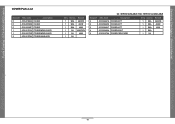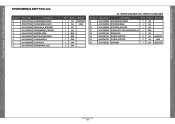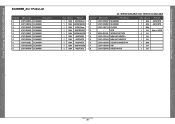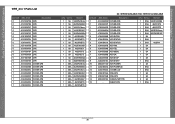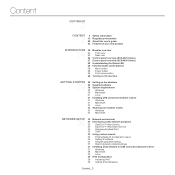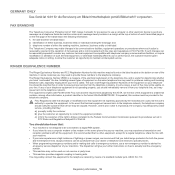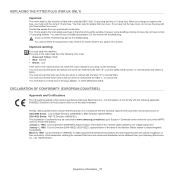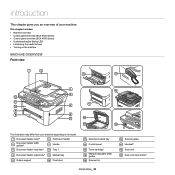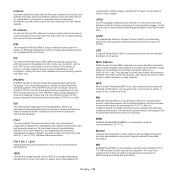Samsung SCX-4623F Support Question
Find answers below for this question about Samsung SCX-4623F.Need a Samsung SCX-4623F manual? We have 5 online manuals for this item!
Question posted by jrbruton on October 27th, 2016
Fax Capability
Is an extra cable required for faxing?
Current Answers
Answer #1: Posted by Odin on October 27th, 2016 5:49 PM
No, it is not. Faxing instructions start on this manual page, from which you can easily navigate forward if necessary: https://www.manualslib.com/manual/201795/Samsung-Scx-4623fn.html?page=69#manual
Hope this is useful. Please don't forget to click the Accept This Answer button if you do accept it. My aim is to provide reliable helpful answers, not just a lot of them. See https://www.helpowl.com/profile/Odin.
Related Samsung SCX-4623F Manual Pages
Samsung Knowledge Base Results
We have determined that the information below may contain an answer to this question. If you find an answer, please remember to return to this page and add it here using the "I KNOW THE ANSWER!" button above. It's that easy to earn points!-
General Support
...upgraded with 1.1 and 2.0 discs ? Yes, all Blu-ray players? Certain extras might require the player to Profile 2. All 2009 models released are optional, as at ..., including network access, picture-in Picture decoding or internet capability. Q: Can profiles be updated A: If a Blu-ray player contains the hardware required to local storage. (Definition provided by Profile BD-P1000 ... -
General Support
... for the 2002 HLM series are HDCP compliant. If you have connected to your TV using a DVI or HDMI cable is not HDCP compliant or that the device is not HDCP compliant. If you have an HLN, HLP, HLR, HLS, or HLT series DLP, and you have an HLM series DLP... -
General Support
... use Domain Enrollment on the SPH-I907 (Epix) please follow the steps below: Select Connections Tab and Click Domain Enroll In order for device to connect, an Enrollment Password is required and can be obtained from the System Administrator. Next click Enroll Enter the E-mail address which is made, the...