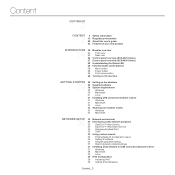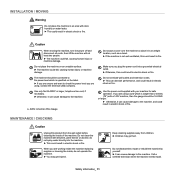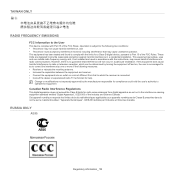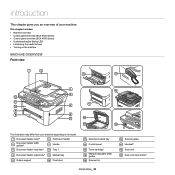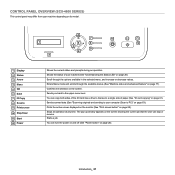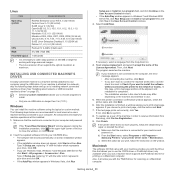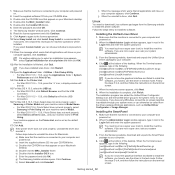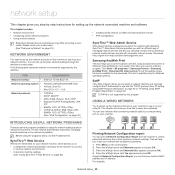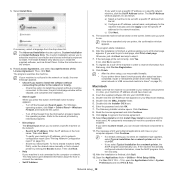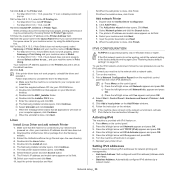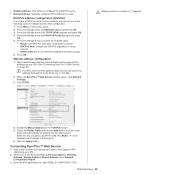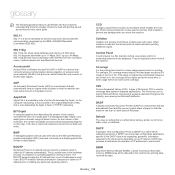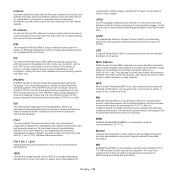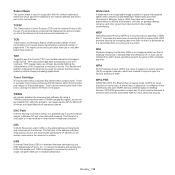Samsung SCX-4623F Support Question
Find answers below for this question about Samsung SCX-4623F.Need a Samsung SCX-4623F manual? We have 5 online manuals for this item!
Question posted by geerocks1 on April 23rd, 2022
Connecting To A Nighthawk Router Win 11
Current Answers
Answer #1: Posted by SonuKumar on April 23rd, 2022 9:00 PM
http://resetcounter.com/reset-samsung-scx-4623f/
there is no driver update as off now.
reset the device and try
update driver manually
click on windows
To quickly update device drivers using Windows Update, use these steps:
Open Settings.
Click on Update & Security.
Click on Windows Update.
Click the Check for updates button (if applicable).
Click the View optional updates option. ...
Click the Driver updates tab.
Select the driver you want to update.
Please respond to my effort to provide you with the best possible solution by using the "Acceptable Solution" and/or the "Helpful" buttons when the answer has proven to be helpful.
Regards,
Sonu
Your search handyman for all e-support needs!!
Answer #2: Posted by Odin on April 23rd, 2022 5:38 PM
Hope this is useful. Please don't forget to click the Accept This Answer button if you do accept it. My aim is to provide reliable helpful answers, not just a lot of them. See https://www.helpowl.com/profile/Odin.
Related Samsung SCX-4623F Manual Pages
Samsung Knowledge Base Results
We have determined that the information below may contain an answer to this question. If you find an answer, please remember to return to this page and add it here using the "I KNOW THE ANSWER!" button above. It's that easy to earn points!-
General Support
... a problem with Windows Firewalls (or other network features work fine, it may be changed in the Network Setup menu. your home network, Pandora, firmware updates, etc, but unable to connect to Blockbuster/Netflix, This is turned off, the request comes back unanswered and no further issues. Disconnect the power from both the router and the... -
General Support
... the memory card slot, located under the battery cover here for Bluetooth devices Select the device to pair with a compatible device, follow the steps below to go to DISCONNECT USB DATA CABLE DURING THE...to a PC follow located on the PC or handset To transfer pictures (via Windows Explorer & Prior to connecting the USB data cable to the of 2400 characters. located in standby mode, ... -
General Support
... for connectivity with ActiveSync 4.5, Windows Mobile Device Center 6.1 (for this up however they will need to supported through AT&T, (data plan required, usage of the device as a tethered modem. As a means of ActiveSync do not support this method of an external modem). Note: ActiveSync / Windows Mobile Device Center will load its own set this to work...
Similar Questions
Tried to install latest driver for win 8. There seems to be at least two. One is SamsungUniversalPri...
I'm looking to purchase a fuser for our Samsung SCX-6545N printer. Does anyone know of a Canadian su...
i need onscreen window for scaner which i cannot see how can i download also my software cd is damma...