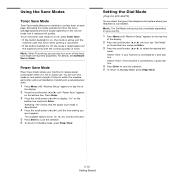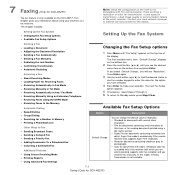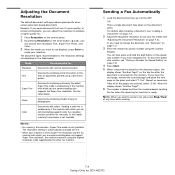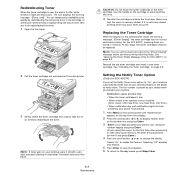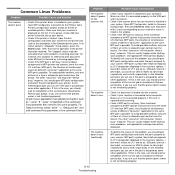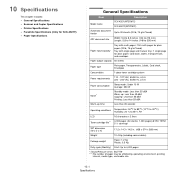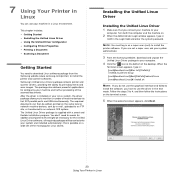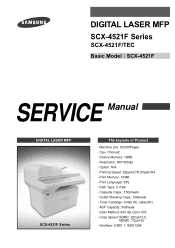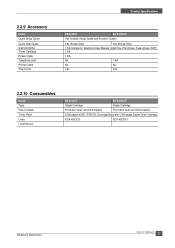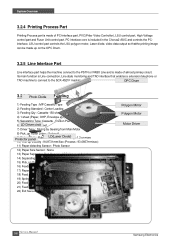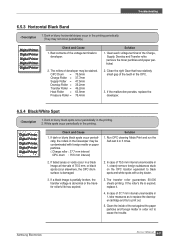Samsung SCX4521F Support Question
Find answers below for this question about Samsung SCX4521F - B/W Laser - All-in-One.Need a Samsung SCX4521F manual? We have 8 online manuals for this item!
Question posted by kalmJumpma on November 9th, 2013
How We Print From Laptop To Printer Scx_4521f
The person who posted this question about this Samsung product did not include a detailed explanation. Please use the "Request More Information" button to the right if more details would help you to answer this question.
Current Answers
Related Samsung SCX4521F Manual Pages
Samsung Knowledge Base Results
We have determined that the information below may contain an answer to this question. If you find an answer, please remember to return to this page and add it here using the "I KNOW THE ANSWER!" button above. It's that easy to earn points!-
SGH-I637 - How To Transfer MP3 Files Using ActiveSync SAMSUNG
..., so please check which operating system your PC is running Windows Vista, your Windows Mobile powered device to connect through the Windows Mobile Device Center. If your PC is a faster, easier way to connect your desktop or laptop PC and your synchronization settings will be managed through a USB hub or ... -
General Support
...On My SGH-I617? Synchronization is handled with different applications for your Windows Mobile powered device to setup a sync relationship between the BlackJack & Press the Explore button, on...Device Center. Paste, from the PC to connect both the handset & If your PC is running Windows Vista, your PC is a faster, easier way to connect your desktop or laptop... -
How To Perform A Wireless Printer Installation SAMSUNG
... the available networks by double-clicking any connected devices. If you have successfully installed the Print Driver, go to the printer at this time, and then click Next. default The Printer Driver and Smart Panel options are made launch the Print Driver setup by signal strength. Install The Print Driver the download completes you have not...
Similar Questions
Black And White Multifunction Printers: Why Does Scx-4521f Displays Toner Low
or Toner Empty message?
or Toner Empty message?
(Posted by F3NELdaiva 10 years ago)
Unable To Start Print Job.samsung Scx-4521f
Hello,I have a problem with my printer.Although I am sure all the drivers are installed,when I am go...
Hello,I have a problem with my printer.Although I am sure all the drivers are installed,when I am go...
(Posted by fanavarishahedemam 10 years ago)
How Can I Check The Ink Level On My Samsung Scx-4521f Printer
I am using Windows 7 on a Packard Bell desktop computer with an Intel Pentium processor.
I am using Windows 7 on a Packard Bell desktop computer with an Intel Pentium processor.
(Posted by romie 11 years ago)
I Have Missed Cd Installer For Samsung Scx 4300 Monochrome Laser Multifunction .
how can i install the driver from thru net. kindly help. urgent.
how can i install the driver from thru net. kindly help. urgent.
(Posted by licsakthivel107 11 years ago)
I Have A Samsung Scx 4521f And It Displays Scanerloc . How Do I Reset The Printe
(Posted by Anonymous-29482 12 years ago)