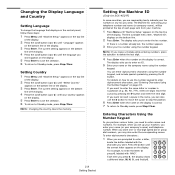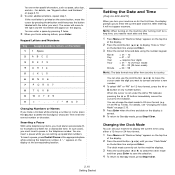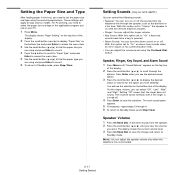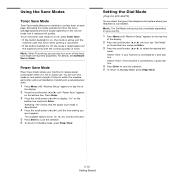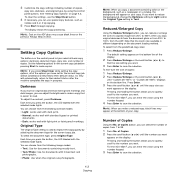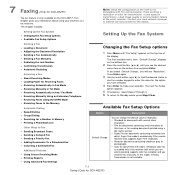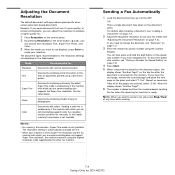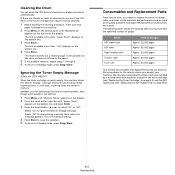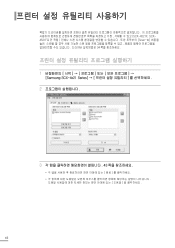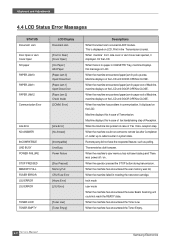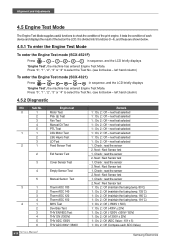Samsung SCX4521F Support Question
Find answers below for this question about Samsung SCX4521F - B/W Laser - All-in-One.Need a Samsung SCX4521F manual? We have 8 online manuals for this item!
Question posted by Anonymous-29482 on May 24th, 2011
I Have A Samsung Scx 4521f And It Displays Scanerloc . How Do I Reset The Printe
The person who posted this question about this Samsung product did not include a detailed explanation. Please use the "Request More Information" button to the right if more details would help you to answer this question.
Current Answers
Related Samsung SCX4521F Manual Pages
Samsung Knowledge Base Results
We have determined that the information below may contain an answer to this question. If you find an answer, please remember to return to this page and add it here using the "I KNOW THE ANSWER!" button above. It's that easy to earn points!-
General Support
MEMORY RECEIVED TONER EMPTY จะแก้ไขอย่างไร SCX-4521F รับแฟกซ์ ขึ้น เครื่อง -
How To Perform A Wireless Printer Installation SAMSUNG
... then click Next. You may need to Print, and then click Next on and displays Ready to install the Print and Scan driver. install the Print Driver, follow these steps: the USB cable...you 'll need to scroll down to your network. The dialog displays the available networks by double-clicking any connected devices. the connections are selected, click Next Now that the printer is... -
How to Clear Jam in MP Tray for CLP-510/510N SAMSUNG
Product : Printers & Multifunction > very dissatisfied very satisfied Q2. Color Laser Printers > CLP-510N 608. To resume printing, open and close the right cover. 609. If no paper or the paper is not feeding properly, pull the paper out of questions ok If the paper is improperly loaded. Were you print using the Multi...
Similar Questions
I Have A Samsung Scx-6545n That Give A Display Message, Adjusting Print Quality,
please wait. Prints 10 sheets pause then starts printing once again.
please wait. Prints 10 sheets pause then starts printing once again.
(Posted by Admin73684 7 years ago)
How To Run 4 In 1 Scx-4521f Photocopy?
How to fix the date in SCX-4521F?
How to fix the date in SCX-4521F?
(Posted by civildcorg5 9 years ago)
How To Install The Samsung Scx 4521f Scanner Interface
(Posted by briadev 9 years ago)
Black And White Multifunction Printers: Why Does Scx-4521f Displays Toner Low
or Toner Empty message?
or Toner Empty message?
(Posted by F3NELdaiva 10 years ago)
How Do I Reset Print Head On Samsung Scx4521f
my print head won't reset - help please
my print head won't reset - help please
(Posted by info91160 11 years ago)