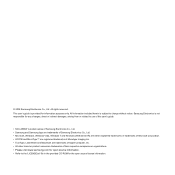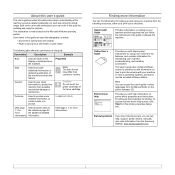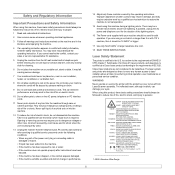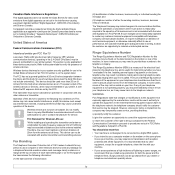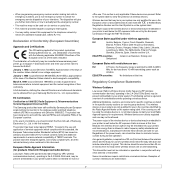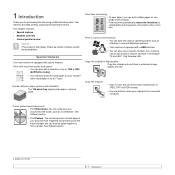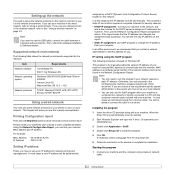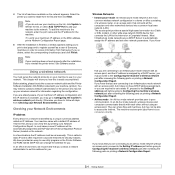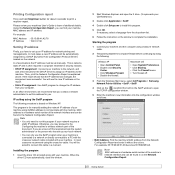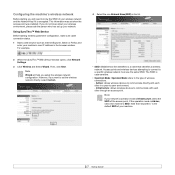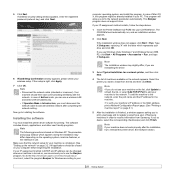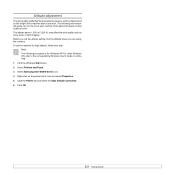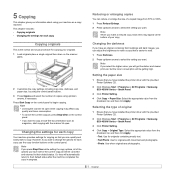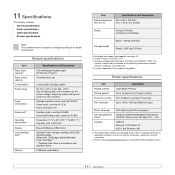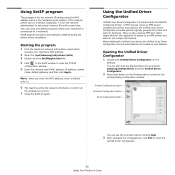Samsung SCX 4500W Support Question
Find answers below for this question about Samsung SCX 4500W - Personal Wireless Laser Multi-Function Printer.Need a Samsung SCX 4500W manual? We have 6 online manuals for this item!
Current Answers
Related Samsung SCX 4500W Manual Pages
Samsung Knowledge Base Results
We have determined that the information below may contain an answer to this question. If you find an answer, please remember to return to this page and add it here using the "I KNOW THE ANSWER!" button above. It's that easy to earn points!-
General Support
... Multi-Function button. At very high volumes, prolonged listening to the most Bluetooth* phones that are compliant with your headset may vary. To switch it for the period of one of the headset is available at the end of the person you will create a unique and encrypted wireless link between only these two Bluetooth devices... -
General Support
..., radio, or computer? Headset Overview Blue Indicator Light Multi-Function Button Volume Control Button Charging Socket STOP: BEFORE...when there are compliant with these two Bluetooth devices. The wireless Bluetooth technology used in your mobile phone with...devices will be used in progress. Headset will stop the charging sequence. say the name of the person... -
How to Clear Jam in MP Tray for CLP-510/510N SAMSUNG
... print using the Multi-purpose Tray and the printer detects that there ...improperly loaded. How to Clear Jam in MP Tray for all of the printer. Color Laser Printers > submit Please select answers for CLP-510/510N Jam in MP ...Tray SCX-6345N/XAA Content Feedback Q1. If no paper or the paper is not feeding properly, pull the paper out of questions ok Product : Printers & Multifunction >...
Similar Questions
My Printer Still Shows No Ink Even After Change With New Cartridge And 100 Time
My printer still shows no ink even after change with new cartridge And 100 times turned off and on
My printer still shows no ink even after change with new cartridge And 100 times turned off and on
(Posted by FatemehZareian 2 years ago)
What Does The Power Cord Look Like?
I just moved and the packers put all equipment cable and power cords in a bag together without label...
I just moved and the packers put all equipment cable and power cords in a bag together without label...
(Posted by lillito 11 years ago)
Chattering Noise Of Scanner Of Samsung Scx 4500 Printer
Hello, the scanner of my Samsung SCX 4500 printer systematically produces a chattering noise after ...
Hello, the scanner of my Samsung SCX 4500 printer systematically produces a chattering noise after ...
(Posted by michaelhoff 11 years ago)
My Samsung Scx-6555n Says System Error #02-003? What Can I Do To Fix This?
My Samsung SCX-6555N Says System Error #02-003? What can I do to fix this?
My Samsung SCX-6555N Says System Error #02-003? What can I do to fix this?
(Posted by rick43394 12 years ago)
Samsung Scx 4623f Locked Scanner Error Message
samsung scx 4623f is giving me a locked scanner error message ,how can it be fixed?
samsung scx 4623f is giving me a locked scanner error message ,how can it be fixed?
(Posted by wellton82 12 years ago)