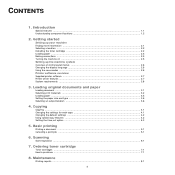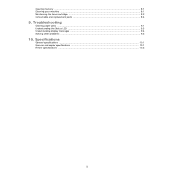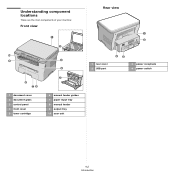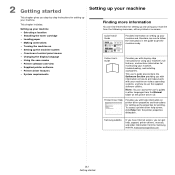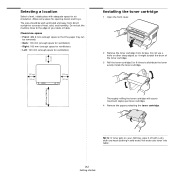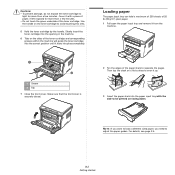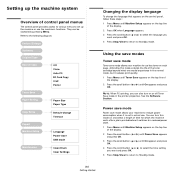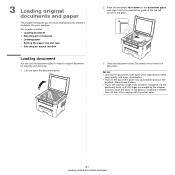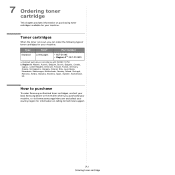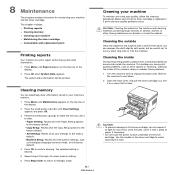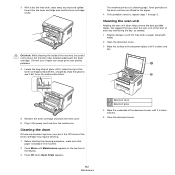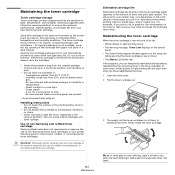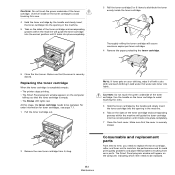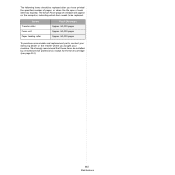Samsung SCX-4300 Support Question
Find answers below for this question about Samsung SCX-4300 - SCX 4300 B/W Laser.Need a Samsung SCX-4300 manual? We have 7 online manuals for this item!
Question posted by foda2010 on November 1st, 2011
Samsing Scx-4300 Toner Proplem
i have refilled my toner and when i put it in my printer
it gives me a message saying ( Toner empty )
i need a very quick and simple answer as fast as could
Current Answers
Related Samsung SCX-4300 Manual Pages
Samsung Knowledge Base Results
We have determined that the information below may contain an answer to this question. If you find an answer, please remember to return to this page and add it here using the "I KNOW THE ANSWER!" button above. It's that easy to earn points!-
General Support
เครื่อง SCX-4521F รับแฟกซ์ ขึ้น MEMORY RECEIVED TONER EMPTY จะแก้ไขอย่างไร -
How to Clear Jam In the paper exit area SCX-4200 SAMSUNG
How to Clear Jam In the paper exit area SCX-4200 STEP 2 STEP 3 How to use Clone Copy Feature 450. How to Clear Jam In the paper exit area SCX-4200 452. Black and White Multifunction Printers > SCX-4200 451. Product : Printers & Multifunction > How to Clear Jam Around the toner cartridge in SCX-4200 -
SGH-I607 - How Do I Reset SAMSUNG
285. How to Clear Jam in Toner Area SCX-6345N/XAA
Similar Questions
How To Reset Samsung Scx 4300 Toner Chip
(Posted by herna69 10 years ago)
Ipad Ios 6 Printing With A Scx-340w
Is This Printer Compatible With Air Printin
My iPad iOS 6 is unable to find the printer. What can I do? thank you
My iPad iOS 6 is unable to find the printer. What can I do? thank you
(Posted by Prada2rv 10 years ago)
I Have Missed Cd Installer For Samsung Scx 4300 Monochrome Laser Multifunction .
how can i install the driver from thru net. kindly help. urgent.
how can i install the driver from thru net. kindly help. urgent.
(Posted by licsakthivel107 11 years ago)
My Samsung 4300 3 In 1 Multi Printer Give Error Toner Exhausted Toner Replace.
my samsung 4300 3 in 1 multi printer give error toner exhausted toner replace. this time how can if ...
my samsung 4300 3 in 1 multi printer give error toner exhausted toner replace. this time how can if ...
(Posted by kubdhasubba12 11 years ago)
How Often Do I Replace The Waste Toner Box? The Toner Needs Changing Now.
(Posted by lukasheck 12 years ago)