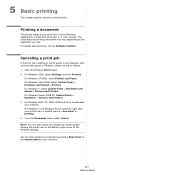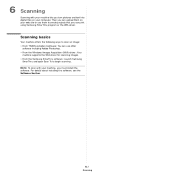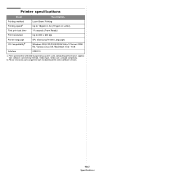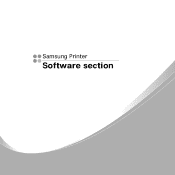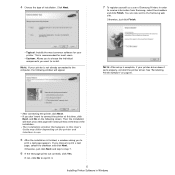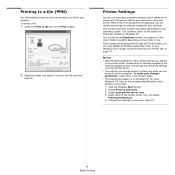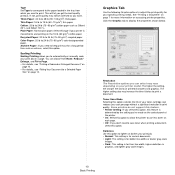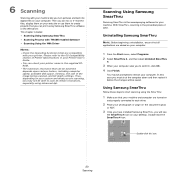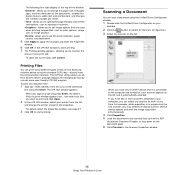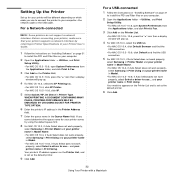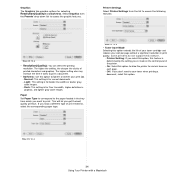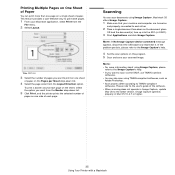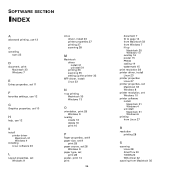Samsung SCX-4300 Support Question
Find answers below for this question about Samsung SCX-4300 - SCX 4300 B/W Laser.Need a Samsung SCX-4300 manual? We have 7 online manuals for this item!
Question posted by rwra on December 6th, 2013
I Can't Print A Picture With My Samsung Printer Scx 4300
The person who posted this question about this Samsung product did not include a detailed explanation. Please use the "Request More Information" button to the right if more details would help you to answer this question.
Current Answers
Related Samsung SCX-4300 Manual Pages
Samsung Knowledge Base Results
We have determined that the information below may contain an answer to this question. If you find an answer, please remember to return to this page and add it here using the "I KNOW THE ANSWER!" button above. It's that easy to earn points!-
How to Clear Jam in Paper Tray SCX-4725FN SAMSUNG
... the content. How to Clear Jam in Paper Tray SCX-4725FN STEP 3. SGH-I607 - very dissatisfied very satisfied Q2. submit Please select answers for all of questions ok Product : Printers & Multifunction > Black and White Multifunction Printers > Open and close the front cover to resume printing 19151. SCX-4725FN 277. Were you satisfied with this content? -
How to Clear Jam in MP Tray for CLP-510/510N SAMSUNG
...is improperly loaded. To resume printing, open and close the right cover. 609. How to Clear Jam in MP Tray for all of the printer. CLP-510N 608. Color Laser Printers > submit Please select ... Tray CLP-600N/650N 607. How to Clear Jam in Multipurpose Tray SCX-6345N/XAA Content Feedback Q1. Product : Printers & Multifunction > If no paper or the paper is not feeding properly, pull... -
General Support
...Picturet Voice Notet soft key to Send the Picture Via E-Mail Via Bluetooth Highlight the recipients Bluetooth device to beam the picture soft key to anyone with a compatible device, follow the steps below: press the ... for Menu to Attach (5) any of the following : Via Multimedia Msg. How Do I Send Pictures From My SGH-I617? At the To: prompt, Enter the recipients phone number, using the keypad...
Similar Questions
How To Change Firmware Version Of Samsung Printer Scx 4300
(Posted by vimacr 10 years ago)
Ipad Ios 6 Printing With A Scx-340w
Is This Printer Compatible With Air Printin
My iPad iOS 6 is unable to find the printer. What can I do? thank you
My iPad iOS 6 is unable to find the printer. What can I do? thank you
(Posted by Prada2rv 10 years ago)
There Is No Network Setup In The Menu My Printer 'scx-4720fn'. Help Me
I want to configure/ assign IP address of my network printer "Sumsung SCX-4720FN" setting. There is ...
I want to configure/ assign IP address of my network printer "Sumsung SCX-4720FN" setting. There is ...
(Posted by tngubs 11 years ago)
I Have Missed Cd Installer For Samsung Scx 4300 Monochrome Laser Multifunction .
how can i install the driver from thru net. kindly help. urgent.
how can i install the driver from thru net. kindly help. urgent.
(Posted by licsakthivel107 11 years ago)
Samsung Printer Scx-4300 Flash: 1.2
Samsung Printer SCX-4300 Flash : 1.2 Engine: V1.01.29 Version: 3.04.95.07 After I got the refi...
Samsung Printer SCX-4300 Flash : 1.2 Engine: V1.01.29 Version: 3.04.95.07 After I got the refi...
(Posted by mmh85 11 years ago)