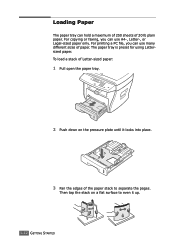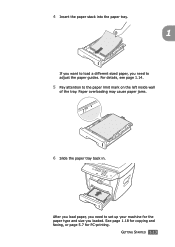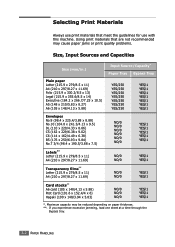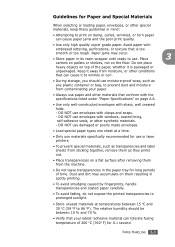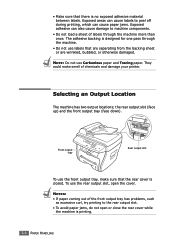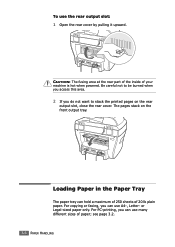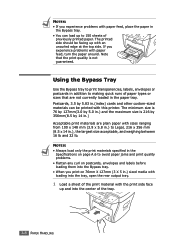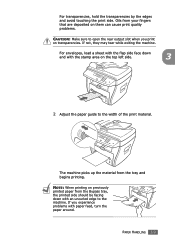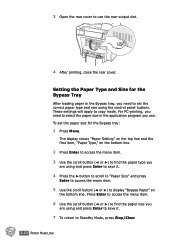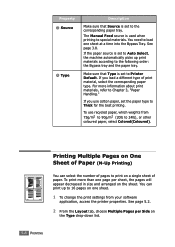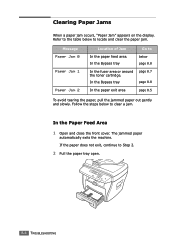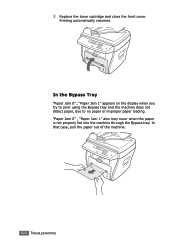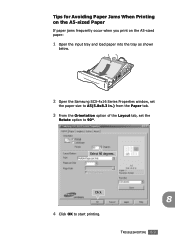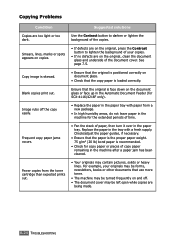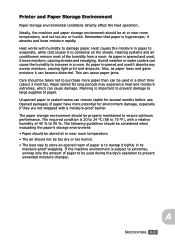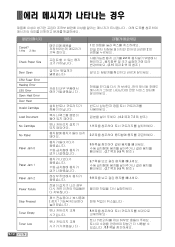Samsung SCX-4216F Support Question
Find answers below for this question about Samsung SCX-4216F.Need a Samsung SCX-4216F manual? We have 11 online manuals for this item!
Question posted by mohammadrawashdh on November 14th, 2021
Paper Jam 1 Open Close The Door
Current Answers
Answer #2: Posted by Technoprince123 on November 14th, 2021 4:01 PM
https://www.fixya.com/support/t1355214-samsung_scx_4216f_paper_jam_01
Please response if this answer is acceptable and solw your problem thanks
Answer #3: Posted by SonuKumar on November 15th, 2021 8:04 AM
https://www.youtube.com/watch?v=kviBXiZVxiU
https://www.youtube.com/watch?v=kviBXiZVxiU&t=13s
https://www.youtube.com/watch?v=kviBXiZVxiU&t=16s
https://www.youtube.com/watch?v=kviBXiZVxiU&t=56s
Please respond to my effort to provide you with the best possible solution by using the "Acceptable Solution" and/or the "Helpful" buttons when the answer has proven to be helpful.
Regards,
Sonu
Your search handyman for all e-support needs!!
Related Samsung SCX-4216F Manual Pages
Samsung Knowledge Base Results
We have determined that the information below may contain an answer to this question. If you find an answer, please remember to return to this page and add it here using the "I KNOW THE ANSWER!" button above. It's that easy to earn points!-
General Support
...Open/Generic GSM SGH-A436 click here You can be supported in specific phone model. Live Update can also update your PC. Run Samsung PC Studio. Live Update menu. (Make sure the PC is done, click the Finish button to close...any of the application and promptly install before use PC Studio multimedia functions such as a modem device. To purchase the compatible Cable for your will ... -
How to Clear Jam in MP Tray for CLP-510/510N SAMSUNG
Product : Printers & Multifunction > To resume printing, open and close the right cover. 609. Color Laser Printers > Were you print using the Multi-purpose Tray and the printer detects that there is either no , please tell us why so we can improve the content. If the paper is improperly loaded. If no paper or the paper is not... -
General Support
...Open / Generic GSM SGH-D406 As A Modem Or Transfer Data Between It And My Computer? PC Studio contains several applications for Samsung PC Studio are as a modem device. PC Studio is indication that you don't need to the device... it is a Windows-based PC program used to play function so that the application is done, click the Finish button to close all handsets. Some applications...
Similar Questions
whenever i print the paper ptint but doesn'T COMES OUT and says paper jam open close door.when i ope...
Our printer says Paper Jam 0, open/close door. How do we fix this. I've checked everywhere and can't...