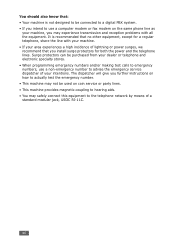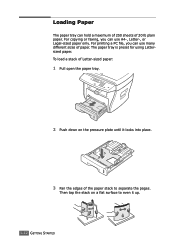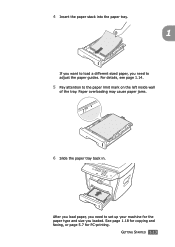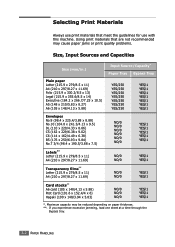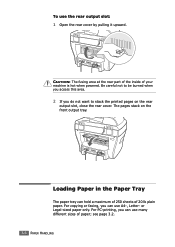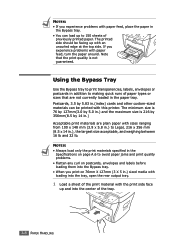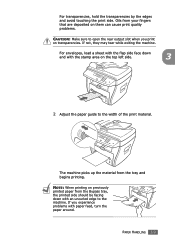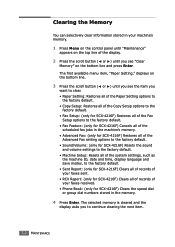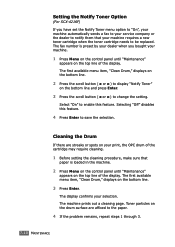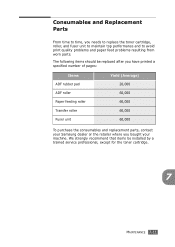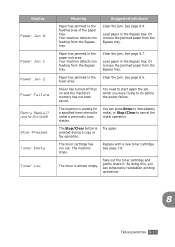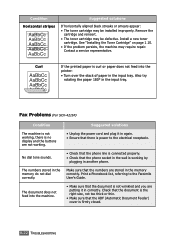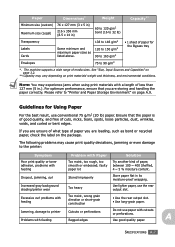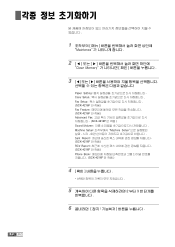Samsung SCX-4216F Support Question
Find answers below for this question about Samsung SCX-4216F.Need a Samsung SCX-4216F manual? We have 11 online manuals for this item!
Question posted by cynthiasaucedo727 on October 18th, 2013
Paper Does Not Feed Into The Apf To Fax What Is The Problem
The person who posted this question about this Samsung product did not include a detailed explanation. Please use the "Request More Information" button to the right if more details would help you to answer this question.
Current Answers
Related Samsung SCX-4216F Manual Pages
Samsung Knowledge Base Results
We have determined that the information below may contain an answer to this question. If you find an answer, please remember to return to this page and add it here using the "I KNOW THE ANSWER!" button above. It's that easy to earn points!-
General Support
...Plasma TV models in the tables below with their associated firmware versions can resolve the problem by updating the firmware version on your TV. Plasma TVs Plasma TV Model Firmware Versions...An internet connection and an e-mail address A USB flash drive, thumb drive, or some other USB memory device WinZip or some other file unzipping program. I Connected My LCD Or Plasma TV To A Cable Box,... -
General Support
... defective unit back to resolve any of purchase (invoice or receipt). If the problem persists, our tech support representative will cover both-way shipping charge. Customers credit ...Service Center for a refund or exchange. If any problems with reconditioned or refurbished unit. Complete RMA form from Samsung. Samsung Printer/MFP/FAX Warranty Our printers carry 1 year industry-... -
How to Clear Jam in MP Tray for CLP-510/510N SAMSUNG
... dissatisfied very satisfied Q2. How to Clear Jam in Multipurpose Tray SCX-6345N/XAA Content Feedback Q1. CLP-510N 608. To resume printing, open and close the right cover. 609. If no paper or the paper is not feeding properly, pull the paper out of questions ok submit Please select answers for CLP-510/510N...
Similar Questions
Paper Jam 1 Open Close The Door
Paper jam 1 open close door pc print pending
Paper jam 1 open close door pc print pending
(Posted by mohammadrawashdh 2 years ago)
Receiving A Fax Problem
when a fax came,it can't automatically print a document.How should I set up that machine?The machine...
when a fax came,it can't automatically print a document.How should I set up that machine?The machine...
(Posted by yenhorng 9 years ago)
Connecting Problems With Sansung Scx-4729w
Hello, my printer has a connecting problem now. When I tried to printing a article, in the printing ...
Hello, my printer has a connecting problem now. When I tried to printing a article, in the printing ...
(Posted by rayexr 10 years ago)
How To Solve The Problem Of Samsung Scx 4521f ?
warning up please wait problem ?
warning up please wait problem ?
(Posted by subashrai22 10 years ago)
Cannot Transfer Documents From Pc To Samsung Scx-4623f Fax
(Posted by jimgrice 12 years ago)