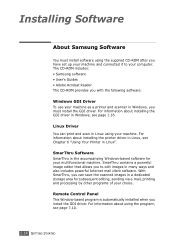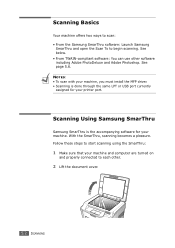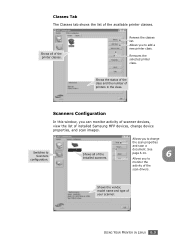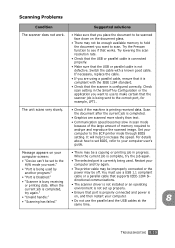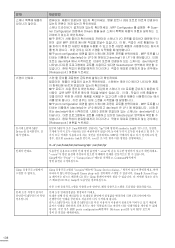Samsung SCX-4100 Support Question
Find answers below for this question about Samsung SCX-4100 - B/W Laser - All-in-One.Need a Samsung SCX-4100 manual? We have 7 online manuals for this item!
Question posted by PH18 on August 12th, 2014
Where Can I Download Samsung Smarthru Scanner Driver For My Samsung Printer
scx-4100 printer/scanner?
Current Answers
Related Samsung SCX-4100 Manual Pages
Samsung Knowledge Base Results
We have determined that the information below may contain an answer to this question. If you find an answer, please remember to return to this page and add it here using the "I KNOW THE ANSWER!" button above. It's that easy to earn points!-
General Support
...such as Winzip. A new folder will be created containing the USB drivers. Download and install the most current I500 drivers by clicking on "I Follow? What Steps Should I 'm Using...XP Service Pack 2 And Am Having Difficulty. I Follow? Download the USB drivers by following the steps below: The drivers are available for download from the following URL: What Steps Should I... -
General Support
...here to download the software, driver, and ...manual from Samsung's on the disk that came with a drive letter. Samsung Electronics does not support the transfer of your screen indicating the device has been detected by your camcorder is in flash memory loss. Connect the other important information. On your camcorder. Ensure the camcorder is also on line Download... -
General Support
.... If you should have , choose any version of the software. Where Can I Download The USB Driver And Connectivity Software For My SPH-I500 Model Phone? Where Can I Download The USB Driver And Connectivity Software For My SPH-I500 Model Phone? The USB driver download and links to the software required can be compatible with the ...
Similar Questions
Windows 7 Smarthru 4 Cannot Open Device Samsung Scx-4100 Series
(Posted by randwfban 9 years ago)
Will Smarthru 4 Work With Scx-4100
(Posted by otovi 9 years ago)
How Do I Use The Scanner?
(Posted by rlumarque 11 years ago)
I Want To Download The Scanner Driver
For The Scx-4216f
(Posted by oberli 11 years ago)
Dwounload Driver Printer Scanner
(Posted by Anonymous-61294 11 years ago)