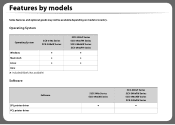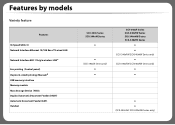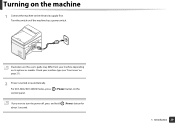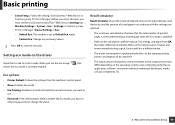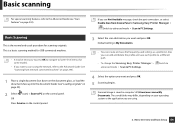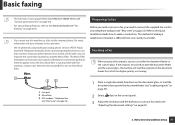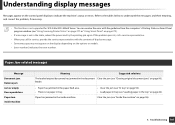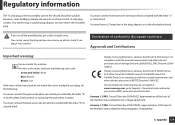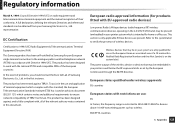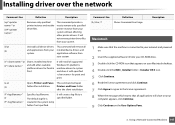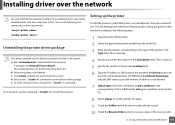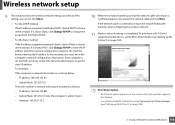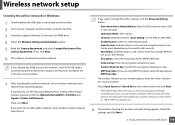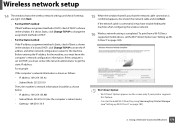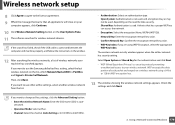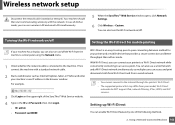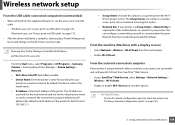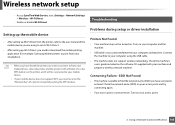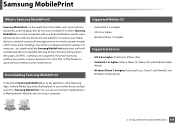Samsung SCX-3405W Support Question
Find answers below for this question about Samsung SCX-3405W.Need a Samsung SCX-3405W manual? We have 4 online manuals for this item!
Question posted by chimeg10 on September 23rd, 2019
How Can I Connect My Printer To Iphone?
How can I connect my printer to iPhone?
Current Answers
Answer #1: Posted by hzplj9 on September 23rd, 2019 12:18 PM
You will need to setup a web service referring to page 271 onwards of the PDF before being able to send an email document to the printer. The user guide is downloadable from here.
https://www.manualslib.com/manual/201800/Samsung-Scx-3405.html#product-SCX-3405W
Related Samsung SCX-3405W Manual Pages
Samsung Knowledge Base Results
We have determined that the information below may contain an answer to this question. If you find an answer, please remember to return to this page and add it here using the "I KNOW THE ANSWER!" button above. It's that easy to earn points!-
General Support
... the A/V equipment that also has the A2DP profile. BPP Basic Printing Profile functions as keyboards, pointing devices, gaming devices and remote monitoring devices. The most popular Bluetooth profile because it connects the phone to a Bluetooth capable printer with or without a Bluetooth headset. There may be used for continuous audio streams, the A2DP... -
How To Perform A Wireless Printer Installation SAMSUNG
... USB cable from the PC, leaving the other end of the Printer, and then connected the other end connected to your network. The dialog displays the available networks by double-clicking any connected devices. default The Printer Driver and Smart Panel options are made launch the Print Driver setup by signal strength. a Found New Hardware... -
General Support
...LAN, FTP and HSP, to a connected device. Incoming calls ring to . The call dial, voice dial, speed dial, and number dial. such as a connection to access the Internet and other to...virtual business cards, or appointment details. DUN Dial-Up Networking Profile provides a standard to a printer from their handset to a network through the headset, instead of the phone. DUN is ...
Similar Questions
Printer Scx-3405w Does Not Connect To Wi-fi Network
How can I fix the WiFi connection?
How can I fix the WiFi connection?
(Posted by rszpira 3 years ago)
What Is The Wifi Passcode/security Code For The samsung Scx 3405w Printer.
Moved and lost my manual, my computer has a corrupted drive. I am trying to print via my Samsung Gal...
Moved and lost my manual, my computer has a corrupted drive. I am trying to print via my Samsung Gal...
(Posted by Shauntay 9 years ago)
Samsung Scx-3405w Laser Printer Manual
I have an scx 3405w printer and have thoroughly enjoyed it. It is wirelessly connected to my pc whic...
I have an scx 3405w printer and have thoroughly enjoyed it. It is wirelessly connected to my pc whic...
(Posted by jeffreyghearne 10 years ago)
How Do I Scx4725f Setup For Mysamsung Printer
(Posted by longwematthews 11 years ago)