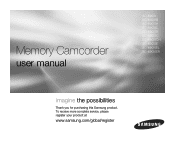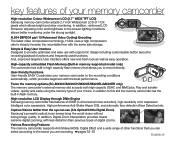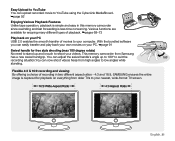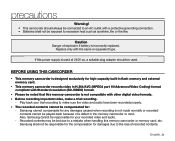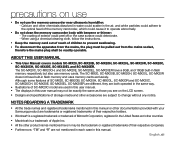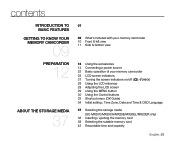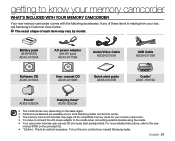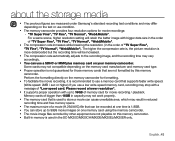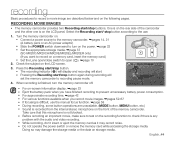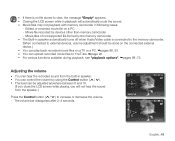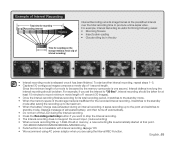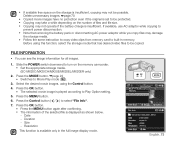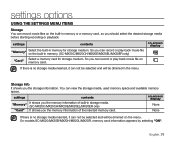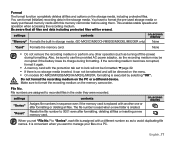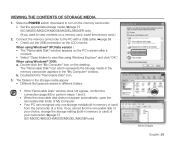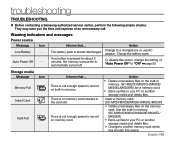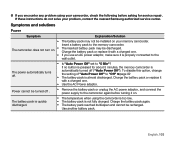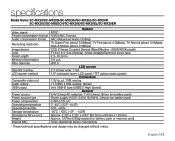Samsung SC-MX20L Support Question
Find answers below for this question about Samsung SC-MX20L.Need a Samsung SC-MX20L manual? We have 1 online manual for this item!
Question posted by kruta on February 1st, 2012
Samsung Sc-mx20l Click
The school has two camcorders, one of them was brought to me today. When you turn it on there is a high pitch tone, a clicking sound and the monitor is white then is sounds like a scanner and a dark bar goes down the screen and repeats.
Current Answers
Related Samsung SC-MX20L Manual Pages
Samsung Knowledge Base Results
We have determined that the information below may contain an answer to this question. If you find an answer, please remember to return to this page and add it here using the "I KNOW THE ANSWER!" button above. It's that easy to earn points!-
General Support
...Color N. 1/15 and OFF (SC-D363) *Color N. 1/30, Color N. 1/15, Color N. 1/15 (light) and OFF (SC-D365) COLOR NITE will be released...CAMERA]. image in a dark enviroment with very little compromise in the COLOR NITE mode. If DIS or EASY.Q is set, COLOR NITE mode will not turn...When using COLOR NITE, the focus adjusts slowly and white dots may appear on a slow motion like effect. ... -
General Support
... 1. Video Share (AT&T Paid Services Required) 9. Camera Quality: Super Fine, Fine, Normal, Economy Multi Shot Number: 3, 6, 9 , 12 Speed: Low, Normal, High Mosaic Shot Number: 2x2, 3x3 Mode: Auto, Manual Default Prefix: PIC Sound Shutter: Shutter 1, 2, 3, Crystal, DingDong, Great Zoom: On, Off Brightness: On, Off 3. Camcorder Normal... -
General Support
... All Call Logs All Images/Photos/Videos All Sounds/Ringtones/MP3s All Messages Reset Factory Defaults Delete All Speed Dials To remove all Bluetooth devices From the Home menu screen , touch the Main menu tab, located at the bottom, until it turns yellow Touch My Photos Touch Camera Touch the Trashcan, located in...
Similar Questions
Can I Save Videos From Samsung Sc-dx103 Dvd Camcorder To My Computer
(Posted by kbVece 9 years ago)
Samsung Digital Camcorder Sc-mx20 Digital Zoom Won't Turn On
(Posted by simGi 10 years ago)
Can I Connect To A Mac With My Samsung Sc D 353 Camcorder?
(Posted by nativetweetie 11 years ago)
Why There Is No Sound On My Video Camera After I Record?
(Posted by sunuky1288 12 years ago)
No Picture On Lcd Screen On My Digital Video Camera Sc-d353
I get no pictue or any light on my lcd screen but i can retrieve pictures on my computer . My screen...
I get no pictue or any light on my lcd screen but i can retrieve pictures on my computer . My screen...
(Posted by joger571 12 years ago)