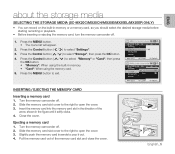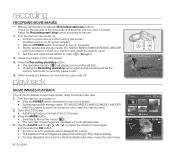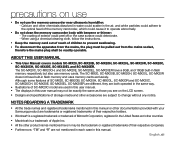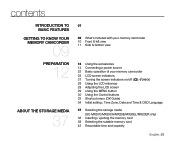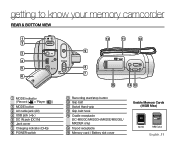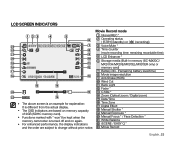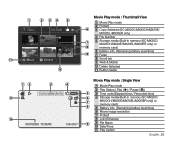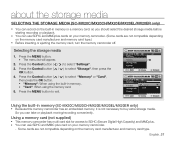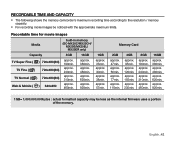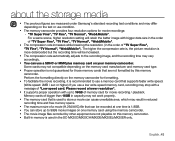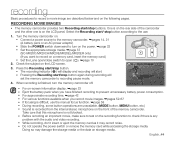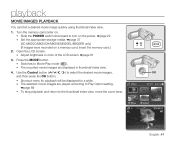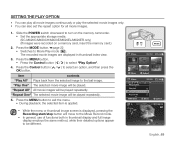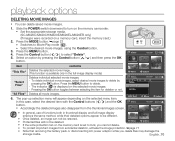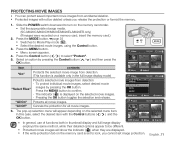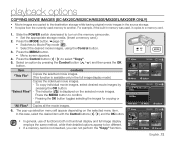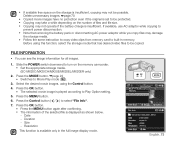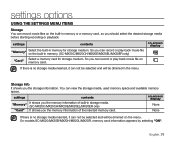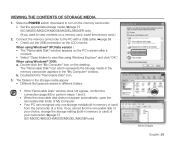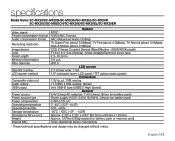Samsung SC-MX20E Support Question
Find answers below for this question about Samsung SC-MX20E.Need a Samsung SC-MX20E manual? We have 5 online manuals for this item!
Question posted by wanixola on September 19th, 2014
Reading Of Memory
hi when connected to the computer it does not read my camera memory or card
Current Answers
Related Samsung SC-MX20E Manual Pages
Samsung Knowledge Base Results
We have determined that the information below may contain an answer to this question. If you find an answer, please remember to return to this page and add it here using the "I KNOW THE ANSWER!" button above. It's that easy to earn points!-
General Support
..., Mass Storage, or through a memory card To view the videos you have already been copied to your computer through means such as a means of hits or read the information regarding the applications listed to...understanding that these files have copied your handset. On My Computer, How Do I View The Videos Taken With The Camcorder Feature On My Phone? PC Studio 3 can be disabled. There are... -
General Support
... 5.4.2.1: Connect 5.4.2.2: ...read report 5.11.2.1.7: Keep a copy 5.11.2.1.8: Add my name card 5.11.2.2: Receiving options 5.11.2.2.1: Send read...Memory settings 12.12.1: Clear phone memory 12.12.2: Memory card details** 12.12.3: Memory status 12.13: Reset settings 12.13.1: Reset settings 12.13.2: Master reset 12.14: Software Update 12.15: Camera * SIM dependent feature ** displays when a memory card... -
General Support
...Video...card 5.9.2.2: Receiving 5.9.2.2.1: Send read report 5.9.2.2.2: Send delivery report 5.9.2.2.3: Reject anonymous 5.9.2.2.4: Reject advertisement 5.9.2.3: Auto resize image 5.9.2.4: Creation mode 5.9.2.5: Default style 5.9.3: Voice mail 5.9.4: Push messages 5.9.4.1: Receiving options 5.9.4.2: Service loading 5.10: Delete by folder 5.10.1: Delete 5.11: Memory...Network settings 7: Camera 8: Photos ...
Similar Questions
How Record In Memory Card From Digital Sc D363 Cam
I have my records in the small cassettes of the camara, but I want send them to the memory card rece...
I have my records in the small cassettes of the camara, but I want send them to the memory card rece...
(Posted by julespe22 9 years ago)
Programing A Memory Card
I got a new camera need to leaves memory card
I got a new camera need to leaves memory card
(Posted by roberson44864 10 years ago)
I Have Videos On M Memory Card But When I Connect It To My Computer I Cant See I
i have videos on m memory card but when i connect it to my computer i cant see them i really want th...
i have videos on m memory card but when i connect it to my computer i cant see them i really want th...
(Posted by marifer0685 11 years ago)
Compatible Memory Card
what type of memory card is compatible to sc d455 for video recording?
what type of memory card is compatible to sc d455 for video recording?
(Posted by touredaniel1 12 years ago)