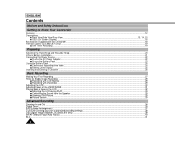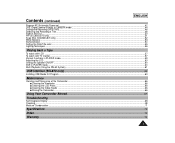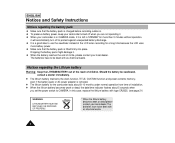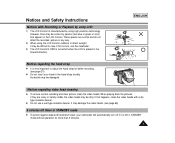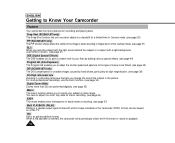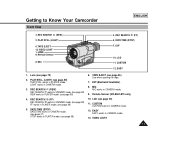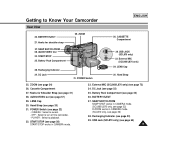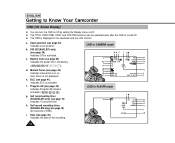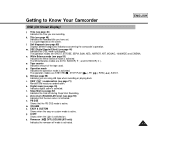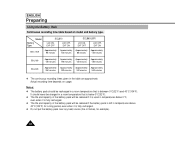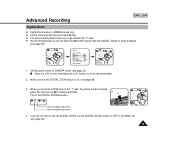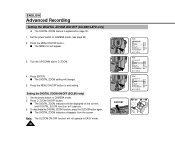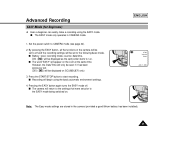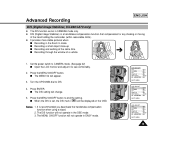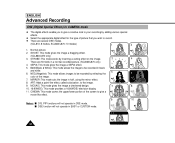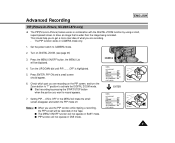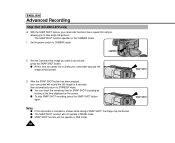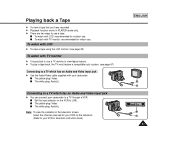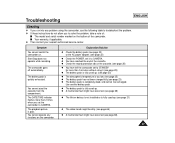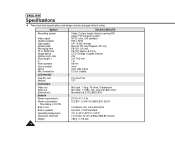Samsung SCL860 Support Question
Find answers below for this question about Samsung SCL860.Need a Samsung SCL860 manual? We have 1 online manual for this item!
Question posted by stevenjstaszak on October 1st, 2013
Can I Record In Low Definition
Can I use this camcorder to record in low or standard definition?
Current Answers
Related Samsung SCL860 Manual Pages
Samsung Knowledge Base Results
We have determined that the information below may contain an answer to this question. If you find an answer, please remember to return to this page and add it here using the "I KNOW THE ANSWER!" button above. It's that easy to earn points!-
General Support
... left corner, and watch it change to the Camcorder icon Press on the bottom Using the display as a viewfinder, press the Camera key to start recording Press the the Camera key again to Stop recording Press to Save the Video (in MP4 format) in the My Videos folder Note the following : 320 x 240 176 x 144... -
General Support
...;REC" is To switch from Camera mode to Camcorder mode press on the Camcorder icon in Using the display as a viewfinder, press the silver Camera key to start recording Press the the silver Camera key to Stop recording The Video is automatically saved (in MP4 format) in the Videos folder Note the following: Do not take... -
General Support
... people without their permission in places where cameras are not allowed in or out, using the right and left navigation keys Zoom in places where you may interfere with another person's privacy How Do I Record Video With My SGH-A837 (Rugby) Phone? Taking videos with the built-in camcorder is as simple as a viewfinder, press...
Similar Questions
Why There Is No Sound On My Video Camera After I Record?
(Posted by sunuky1288 12 years ago)
Video Tape To Cd
How do I convert video tape to CD. I would like to give someone a CD of their event. Linda
How do I convert video tape to CD. I would like to give someone a CD of their event. Linda
(Posted by wednectuls 12 years ago)
Samsung Scl860
where can I get the AV adapter for this camcorder so I can watch OLD tapes?
where can I get the AV adapter for this camcorder so I can watch OLD tapes?
(Posted by cncbasebal 12 years ago)
Sir I Am Facing Lot Of Problems In Making Video From Camera,when I Use The Butto
of making video and open the LCD then LCD does not show picture.there is no technical man available ...
of making video and open the LCD then LCD does not show picture.there is no technical man available ...
(Posted by ayyazali70 12 years ago)