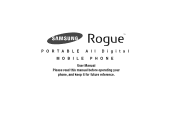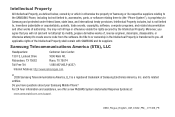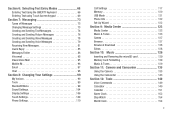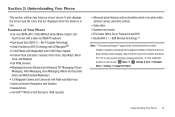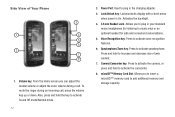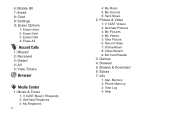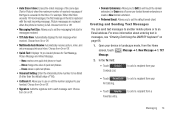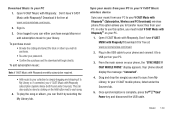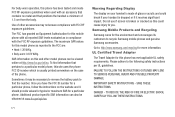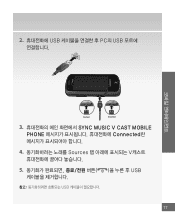Samsung SCH-U960 Support Question
Find answers below for this question about Samsung SCH-U960.Need a Samsung SCH-U960 manual? We have 2 online manuals for this item!
Question posted by spahexde on August 8th, 2014
Where Issim Card In Samsung Sch-u960
The person who posted this question about this Samsung product did not include a detailed explanation. Please use the "Request More Information" button to the right if more details would help you to answer this question.
Current Answers
Related Samsung SCH-U960 Manual Pages
Samsung Knowledge Base Results
We have determined that the information below may contain an answer to this question. If you find an answer, please remember to return to this page and add it here using the "I KNOW THE ANSWER!" button above. It's that easy to earn points!-
General Support
... Comments Memory Removable Memory Slot Type: microSD Card Type: Format By Phone: Menu, Settings & Information: Camera / Camcorder Memory Camera Memory Max Storage for Pictures in Phone Memory: Limited To Available Shared Memory Direct... Memory Capacity Max. What Are The Memory Specifications On My SCH-U550 Phone? What Are The Memory Specifications On My... -
General Support
...card or sending a picture or video via a Bluetooth adaptor) Photo files, from My Sounds Touch Send to send the Picture Message to the Recipient(s) Tip: You can send a Picture Message to up to a USB port on the PC Touch Yes at the "Use mobile phone... Sound to record a sound or to add from the US Cellular SCH-R850 (Caliber) phone, to a PC follow the steps below : Set the PC connection... -
General Support
..., virtual business cards, or appointment details. SPP Serial Port Profile emulates a serial cable to a printer from a media source to a Bluetooth capable printer with a BPP capability, where applicable. What Bluetooth Profiles Are Supported On My MetroPCS SCH-R810 (Finesse) Phone? FTP File Transfer Protocol enables users to transfer files from any mobile phone or PDA. You...
Similar Questions
Sim Card Sch-r740c
Where is the sim card located in the samsung SCH-R740C?
Where is the sim card located in the samsung SCH-R740C?
(Posted by kathlynharvey2020 4 years ago)
How To Unlock For Free A Cell Phone From Verizon Wireless Model Sch-u960
(Posted by carsa 10 years ago)