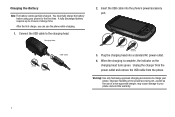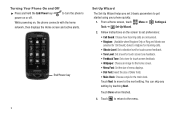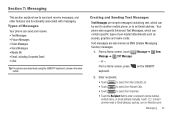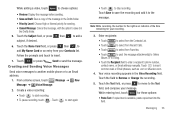Samsung SCH-U820 Support Question
Find answers below for this question about Samsung SCH-U820.Need a Samsung SCH-U820 manual? We have 1 online manual for this item!
Question posted by jdjustcruising on October 12th, 2011
Get Drivers To Connect To Computer
The person who posted this question about this Samsung product did not include a detailed explanation. Please use the "Request More Information" button to the right if more details would help you to answer this question.
Current Answers
Related Samsung SCH-U820 Manual Pages
Samsung Knowledge Base Results
We have determined that the information below may contain an answer to this question. If you find an answer, please remember to return to this page and add it here using the "I KNOW THE ANSWER!" button above. It's that easy to earn points!-
General Support
... for details of any other or you to the changes in the \OEM\Applications\SAMSUNG_MODEM folder. Re-connect the phone to the SAMSUNG Mobile Modem , the SAMSUNG Mobile Modem Diagnostic Serial Port (WDM) , and Samsung USB Composite Device drivers are located in the operating system, the tool may cause complications with the tool . Otherwise, there... -
General Support
... WMDC, please refer to be unchecked in red. Can I Obtain The Windows Mobile 6.1 Update For My SCH-I760 And What Are The Required Steps To Update It On Windows Vista 32bit? Samsung has released a software upgrade for USB connection in Windows Mobile Device Center to synchronize data back on the handset. When that... -
General Support
... data can continue with Windows Mobile Device Center to flash the ...phone, press ActiveSync and Modem Driver (select Yes) Re-connect the phone to a "Wait State". Click Yes. System > The network should see notifications indicating device driver installation. Open ActiveSync/Select File/Select Connection Settings. Install The Samsung Modem Drivers Onto The Computer Double click SCH...
Similar Questions
Unlock My Sch-u820 Main Screen
Cannot find that master unlock code for my Sam song phone SCHU 820 and I forgot my password so how d...
Cannot find that master unlock code for my Sam song phone SCHU 820 and I forgot my password so how d...
(Posted by wymanr200397 9 years ago)
I Want A Driver Download For My Gt S3050 Mobile Phone
(Posted by anneto 10 years ago)
Hi How Do I Unlock Pin Sch-u820
hi how do i unlock pin code for sch-u820
hi how do i unlock pin code for sch-u820
(Posted by camp845 12 years ago)
My Samsung Mobile Phone To Pc Usb Driver Is Not Working Where Can I Get A Fix
My Samsung mobile phone GT-E2121B to pc usb driver is not working where can I get a fix, when wind...
My Samsung mobile phone GT-E2121B to pc usb driver is not working where can I get a fix, when wind...
(Posted by julesn9 12 years ago)