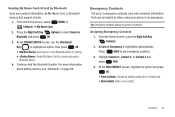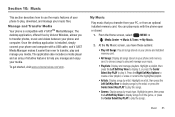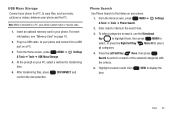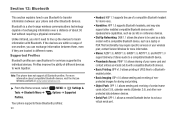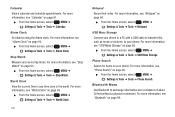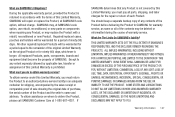Samsung SCH-U660 Support Question
Find answers below for this question about Samsung SCH-U660.Need a Samsung SCH-U660 manual? We have 2 online manuals for this item!
Question posted by Bob4123 on January 9th, 2013
Transfer
Transfer pic from phone to New Win 7 pc no chip in phone
Current Answers
Related Samsung SCH-U660 Manual Pages
Samsung Knowledge Base Results
We have determined that the information below may contain an answer to this question. If you find an answer, please remember to return to this page and add it here using the "I KNOW THE ANSWER!" button above. It's that easy to earn points!-
General Support
... all the A/V equipment that functions as a wireless data cable, connecting a PC or PDA to a network through a mobile phone, wirelessly. Incoming calls ring to a wireless Bluetooth-enabled car kit. HSP Headset... On My SCH-I760? HFP 1.5 is called push because the transfers are for getting folder listings, changing to enable synchronization of the phone. To view the SCH-I760 Bluetooth... -
General Support
... changes please use the search on the Bluetooth headset. FTP File Transfer Protocol enables users to transfer files from their handset to search for the following Bluetooth profiles:...MetroPCS SCH-R810 (Finesse) Phone? The most popular Bluetooth profile because it accessible to a network through a mobile phone, wirelessly. The object formats are supported: recent call control, phone ... -
General Support
... a mobile phone, wirelessly. It is a Bluetooth technology that functions as a wireless data cable, connecting a PC or PDA to a network through the handset. PBAP Phone Book Access Profile With information from the handset. BIP may print, as well as enhanced call dial, voice dial, speed dial, and number dial. DUN is called push because the transfers...
Similar Questions
How To Transfer Pictures From Samsung Sch-u660 Computer?
(Posted by jstep92 9 years ago)
How To Transfer Calls From A Samsung Sch-u660 To Another Number
(Posted by farndLaSa 9 years ago)
Transferring Pics On New Phone From Old Phone
I had a horrible LG phone that I have pics on that are irreplaceable. I want to put them on my Samsu...
I had a horrible LG phone that I have pics on that are irreplaceable. I want to put them on my Samsu...
(Posted by patriciafrederick 10 years ago)
How Do You Transfer Pics From Phone To Computer, Sgh-a927
My computer is a HP L170, moniter with modem. I need to transfer pics from my memory card, sim card,...
My computer is a HP L170, moniter with modem. I need to transfer pics from my memory card, sim card,...
(Posted by shirleyballard49 12 years ago)