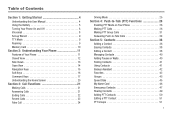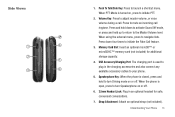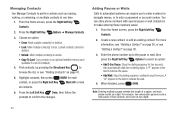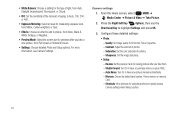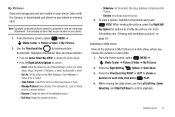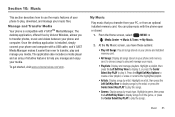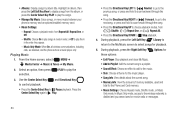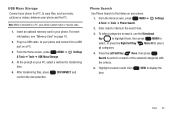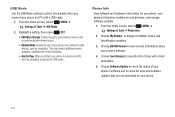Samsung SCH-U660 Support Question
Find answers below for this question about Samsung SCH-U660.Need a Samsung SCH-U660 manual? We have 2 online manuals for this item!
Question posted by eapbena on May 12th, 2014
Samsung U660 How To Copy Pics To Memory Card
The person who posted this question about this Samsung product did not include a detailed explanation. Please use the "Request More Information" button to the right if more details would help you to answer this question.
Current Answers
Related Samsung SCH-U660 Manual Pages
Samsung Knowledge Base Results
We have determined that the information below may contain an answer to this question. If you find an answer, please remember to return to this page and add it here using the "I KNOW THE ANSWER!" button above. It's that easy to earn points!-
General Support
... Select Open (1) Select Move Here (1) or Paste Here (1) to Move or Copy the Photos to the microSD memory card Remove the microSD memory card from the Samsung SGH-A767 (Propel) phone, to that the USB mode setting is 32MB. phone to view the phone's contents Copy the desired Photo file Paste the file in standby mode, turn... -
General Support
... Studio The minimum size limit for optimal performance Samsung recommends using PC Studio 3 & To copy or move pictures to a microSD memory card follow the steps below : Insert a formatted microSD memory card into the memory card slot, located under Phone) click on the Pictures folder Click on the Photo file (For multiple files hold down the Ctrl... -
General Support
How Do I Copy Or Move Pictures Or Videos From My SGH-A897 (Mythic) Phone To My Storage Card? Prior to connecting the USB cable to the microSD Using Samsung PC Studio Please Note: The minimum size limit for a microSD memory card is 32MB. PC To transfer Videos repeat the same steps above clicking on...
Similar Questions
How To Set Call Forwarding On Samsung Phone Sch-u660
(Posted by adeoPavel 10 years ago)
How Do I Move Pictures Saved On Memory Card In Phone To Pc?
(Posted by bodyguardnm10 11 years ago)