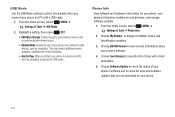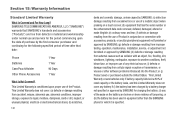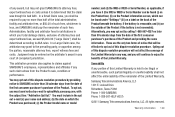Samsung SCH-U660 Support Question
Find answers below for this question about Samsung SCH-U660.Need a Samsung SCH-U660 manual? We have 2 online manuals for this item!
Question posted by mvba on November 16th, 2013
How To Remove Sim Card From Samsung Sch-u660
The person who posted this question about this Samsung product did not include a detailed explanation. Please use the "Request More Information" button to the right if more details would help you to answer this question.
Current Answers
Related Samsung SCH-U660 Manual Pages
Samsung Knowledge Base Results
We have determined that the information below may contain an answer to this question. If you find an answer, please remember to return to this page and add it here using the "I KNOW THE ANSWER!" button above. It's that easy to earn points!-
General Support
... update. For more information on the Driver tab. Click here to continue. PLEASE REMOVE THE SIM CARD FROM THE DEVICE BEFORE PERFORMING THIS UPDATE. Double click Setup.exe Alternately, the modem...OEM\Applications\SAMSUNG_MODEM folder. Six: Performing A Full Reset The phone will appear. The Windows Mobile setup screen will reboot after the download is free for Windows XP... -
General Support
... Save Entries On The SIM Card? How Do I Send Video From My SCH-A790? Do I Assign A Ringtone To A Contact On My SCH-A790? Do I Assign A Picture ID To A Contact On My SCH-A790? On The SCH-A790 How Do I Disable The Alert For Voice Mail Or Text Messages? SCH-A790 How Do I Configure The Phone So It Does... -
General Support
... Between It And My Computer? What Items Come With My SCH-U810 (Renown) Phone? How Do I Customize The Default Shortcut Keys On My SCH-U810 (Renown) Phone? Can I Insert Or Remove The SIM Card On My SCH-U810 (Renown) Phone? How Do I Use Call Waiting On My Verizon Wireless Phone? Connectivity Settings & Do I Access My Recorded Voice Notes On...
Similar Questions
How To Remove Sim Card From Samsung Flip Phone Sch-u365
(Posted by davidschSc 10 years ago)