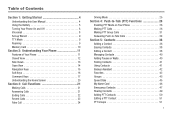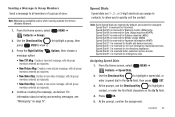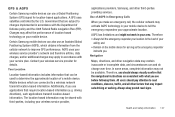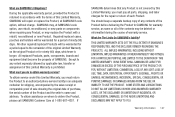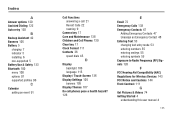Samsung SCH-U660 Support Question
Find answers below for this question about Samsung SCH-U660.Need a Samsung SCH-U660 manual? We have 2 online manuals for this item!
Question posted by varajary on December 20th, 2013
Samsung Sch-u660 How To Delete Backup Assistant Verizon
Current Answers
Answer #1: Posted by BusterDoogen on December 20th, 2013 3:02 PM
I hope this is helpful to you!
Please respond to my effort to provide you with the best possible solution by using the "Acceptable Solution" and/or the "Helpful" buttons when the answer has proven to be helpful. Please feel free to submit further info for your question, if a solution was not provided. I appreciate the opportunity to serve you!
Related Samsung SCH-U660 Manual Pages
Samsung Knowledge Base Results
We have determined that the information below may contain an answer to this question. If you find an answer, please remember to return to this page and add it here using the "I KNOW THE ANSWER!" button above. It's that easy to earn points!-
General Support
... Bluetooth Index How Do I Connect To The Internet With My SCH-U430 Phone? How Do I Use My Verizon Wireless Phone As A Modem Or Transfer Data Between It And My Computer? How Do I Check Available Memory On My SCH-U430 Phone? How Do I Delete All Messages On My SCH-U430 Phone? Can I Make A 3-Way Call, Or Conference Call On My... -
General Support
...List 3: Backup Assistant 4: Groups 1: Business 2: Colleague 3: Family 4: Friends 5: Speed Dials 6: In Case of Emergency 7: My Name Card Media Center 1: Music & Tones 1: Get New Applications 2: My Ringtones 3: My Music 4: My Sounds 1: Record New 5: Sync Music 2: Pictures 1: Get New Pictures 2: My Pictures 3: Take Picture 4: Online Album 3: Games 4: Mobile Web 5: Browse & Tools 1: My Verizon... -
General Support
... Video 7: OnlineAlbum 3: Games 4: Mobile Web 5: Browse & Contacts 1: New Contact 2: Contact List 3: Groups 1: Business 2: Colleague 3: Family 4: Friends 4: New PTT Contact 5: PTT Contact List 6: PTT Groups 7: Backup Assistant 8: Speed Dials 9: In Case of #) 2: Sens (MSG Type) 3: Go To (Menu) 4: Check (Item) 5: Contacts (Name) 6: Redial 7: Play (Playlist) 8: My Verizon 9: Help 2: Calculator...
Similar Questions
I keep entering my password & states it invalid. Verizon has changed password repeatedly to no avail...