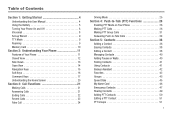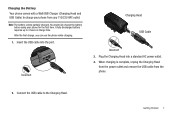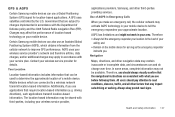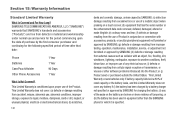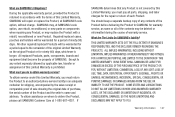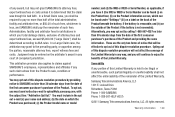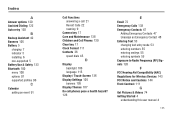Samsung SCH-U660 Support Question
Find answers below for this question about Samsung SCH-U660.Need a Samsung SCH-U660 manual? We have 2 online manuals for this item!
Question posted by bigHa on February 24th, 2014
How To Remove Backup Assistant From Samsung U660
The person who posted this question about this Samsung product did not include a detailed explanation. Please use the "Request More Information" button to the right if more details would help you to answer this question.
Current Answers
Related Samsung SCH-U660 Manual Pages
Samsung Knowledge Base Results
We have determined that the information below may contain an answer to this question. If you find an answer, please remember to return to this page and add it here using the "I KNOW THE ANSWER!" button above. It's that easy to earn points!-
General Support
...Sync (Synchronize) Allows you are not using such content as Live Update will not remove PC Studio 3, both applications can continue to a simple file management function, Multimedia ... here Connection Manager Assistance (Phone to PC) Phone Editor (Manage contacts and more information on a mobile phone and PC. Message Manager (Manage messages) Allows... -
General Support
...Mobile IM 6: Email 7: Chat Recent Calls 1: Missed 2: Received 3: Dialed 4: All 5: View Timers 1: New Contact 2: Contact List 3: Backup Assistant...Mobile Web 5: Browse & Download 6: Extras Email VZ Navigator Mobile IM Settings & Menu Tree (Collapsed) SCH-...1: Incoming Messages 2: Outgoing Messages 3: Phone Lock Setting 4: Lock Phone Now 5: Restore Phone 0: System Select *: NAM Select 1:... -
General Support
... 2 3: Note 3 0. SCH-U640 - Video 1: VCAST Videos 2: Get New Pictures 3: My Pictures 4: My Videos 5: Take Picture 6: Record Video 7: OnlineAlbum 3: Games 4: Mobile Web 5: Browse & ... 1: Phone Only 2: Calls & Contacts 1: New Contact 2: Contact List 3: Groups 1: Business 2: Colleague 3: Family 4: Friends 4: New PTT Contact 5: PTT Contact List 6: PTT Groups 7: Backup Assistant 8: Speed...
Similar Questions
How To Set Call Forwarding On Samsung Phone Sch-u660
(Posted by adeoPavel 10 years ago)
Backup Assistant Not Working
I keep entering my password & states it invalid. Verizon has changed password repeatedly to no avail...
I keep entering my password & states it invalid. Verizon has changed password repeatedly to no avail...
(Posted by EvansEstate2005 10 years ago)
Samsung Sch-u660 How To Delete Backup Assistant Verizon
(Posted by varajary 10 years ago)