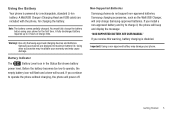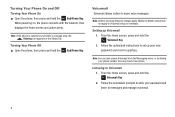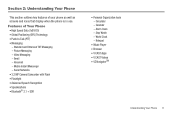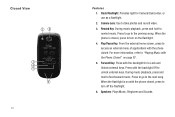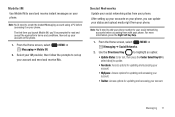Samsung SCH-U660 Support Question
Find answers below for this question about Samsung SCH-U660.Need a Samsung SCH-U660 manual? We have 2 online manuals for this item!
Question posted by phototusa on November 13th, 2013
How To Forward A Call Samsung 660v Sch-u660
The person who posted this question about this Samsung product did not include a detailed explanation. Please use the "Request More Information" button to the right if more details would help you to answer this question.
Current Answers
Related Samsung SCH-U660 Manual Pages
Samsung Knowledge Base Results
We have determined that the information below may contain an answer to this question. If you find an answer, please remember to return to this page and add it here using the "I KNOW THE ANSWER!" button above. It's that easy to earn points!-
General Support
... conjunction with a BPP capability, where applicable. To view the SCH-I760 Bluetooth Index, click here For General Bluetooth Information and Information on the side of the phone. FTP File Transfer Protocol enables users to transfer files from their handset to and from the mobile's phone book will be used for a keyboard or mouse. HFP... -
General Support
... data objects and a communication protocol two devices can be used to a printer from the mobile phone such as a wireless data cable, connecting a PC or PDA to different folders, getting ...) items) between Bluetooth enabled devices. What Bluetooth Profiles Are Supported On My SCH-I910 (Omnia) Phone? BPP Basic Printing Profile functions as images, pictures, virtual business cards, or... -
General Support
... card socket cover, located on both the handset & For more information about the US Cellular SCH-R850 (Caliber) ... the device to view those instructions located on the PC Touch Yes at the "Use mobile phone as mass storage device?" To transfer pictures or videos using a compatible USB data cable ...
Similar Questions
Samsung Sch-u660 How To Forward Calls To Another Phone
(Posted by redbrentb 10 years ago)
I Want A Driver Download For My Gt S3050 Mobile Phone
(Posted by anneto 10 years ago)
Where Do I Get The Driver For Pc For My Mobile Phone Samsung
Sgha667 Hspa
DRIVER FOR MY PC USB FOR MY MOBILE PHONE SGHA667 HSPA SAMSUNG
DRIVER FOR MY PC USB FOR MY MOBILE PHONE SGHA667 HSPA SAMSUNG
(Posted by dionlazani 11 years ago)