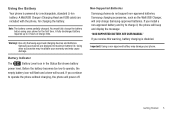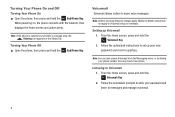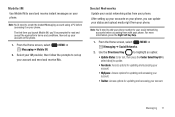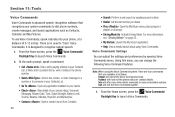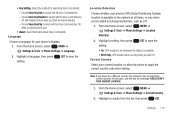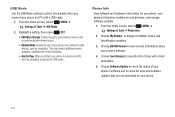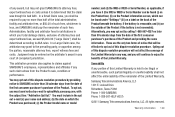Samsung SCH-U660 Support Question
Find answers below for this question about Samsung SCH-U660.Need a Samsung SCH-U660 manual? We have 2 online manuals for this item!
Question posted by tomfurlong18 on May 9th, 2013
Difference In Model Numbers
Hi
What is the difference between the Samsung Convoy SCHU 660 vs. the SCHU 640 ?
thanx
Current Answers
Answer #1: Posted by TexasDeviL on May 9th, 2013 8:04 AM
They are both rugged cdma clamshell phones branded to Verizon using military grade standards as a major selling point. The convoy and the convoy 2 are almost the same in all respects but the convoy 2 is the only one that actually passed the MIL-STD-810 military certification. The convoy 2 also boasts slightly better battery life out of the same battery cell and has navigation capabilities as well as a 3.2 megapixel camera with flash vs its predecessors 2 megapixel camera. The convoy 2 also has a dedicated mp3 player and can support stereo headphones.The messaging center on the convoy 2 also has a threaded view option where the convoy does not. The bluetooth profile on the convoy 2 lacks the ADCPT and ADVPT protocols so there is no remote camera control function.
source: http://www.phonearena.com/phones/compare/Samsung-Convoy-2,Samsung-Convoy/phones/5691,3783
If you agree that the answer I provided is correct please remember to "accept" and/or mark it as "helpful" so I know I'm doing a good job. Thank you, I would really appreciate it.
[automotive mechanic and phone modding enthusiast]
Related Samsung SCH-U660 Manual Pages
Samsung Knowledge Base Results
We have determined that the information below may contain an answer to this question. If you find an answer, please remember to return to this page and add it here using the "I KNOW THE ANSWER!" button above. It's that easy to earn points!-
General Support
For GSM Phones (at &t, T-Mobile, Open/Generic GSM SPH Sprint, Helio, Qwest, Trumpet Mobile, Virgin Mobile NOTE: For successful registration, the IMEI number or Serial number (without spaces or slashes) is the required information The actual model number beginning with SCH, SGH or SPH is the alphanumeric code 8 characters long The IMEI or Serial Number for registration, DO NOT... -
General Support
... T-Mobile. How Do I Transfer MP3 Files To My SGH-T919 (Behold) Phone? The...model number on the phone, USB communication will see the PC Studio Phone Explorer appear the PC box, located in the phone...phone's Bluetooth visibility to and from the PC. You can always check for MP3 download assistance. in your phone model. The SGH-T919 (Behold) phone features several different... -
General Support
...Mobile. To transfer MP3 files From a PC, via a Bluetooth adaptor Using Mass Storage Download from being transferred Hints & Connect the Bluetooth adaptor to the PC's USB port Search for new Bluetooth devices Highlight the phone... looking at the model number on both the ...phone. Please contact your phone's accessories section. The SGH-T929 (Memoir) phone features several different...
Similar Questions
How To Set Call Forwarding On Samsung Phone Sch-u660
(Posted by adeoPavel 10 years ago)
How To Turn Off Driving Mode On Samsung Model Number Sch-u660
(Posted by dydmm 10 years ago)
How Can I Find Out The Model Number For My Samsung Phone?
It doesn't say on the outside.
It doesn't say on the outside.
(Posted by ElderNoden 11 years ago)