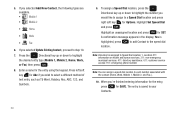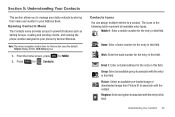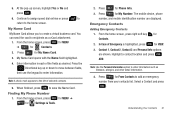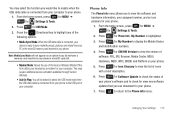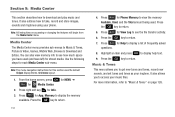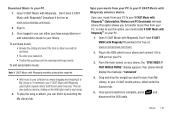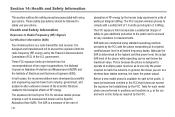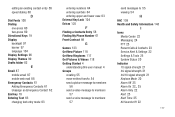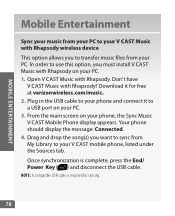Samsung SCH-U640 Support Question
Find answers below for this question about Samsung SCH-U640.Need a Samsung SCH-U640 manual? We have 4 online manuals for this item!
Question posted by tirzoiks on February 26th, 2014
How To Sch-u640 Assign Mp3's As Ringtone
The person who posted this question about this Samsung product did not include a detailed explanation. Please use the "Request More Information" button to the right if more details would help you to answer this question.
Current Answers
Related Samsung SCH-U640 Manual Pages
Samsung Knowledge Base Results
We have determined that the information below may contain an answer to this question. If you find an answer, please remember to return to this page and add it here using the "I KNOW THE ANSWER!" button above. It's that easy to earn points!-
General Support
Can I Assign MP3's As Ringtones On My Alltel Phone? details on if you can assign MP3s as ringtones on your handset. 2006 SCH-u420 SCH-u520 -
General Support
... / IR Wi-Fi ActiveSync Synchronization / Images / Video MP3 Files Using The Phone - I Use Key Guard Or Key Lock On My SCH-I730? Do I Use PowerPoint Mobile On My Phone With Windows Mobile Do I Assign A Ringtone To A Contact On My SCH-I730? I Use Word Mobile On My Phone With Windows Mobile My Handset With Windows Mobile 5, To Synchronize With The Windows Media Player Option... -
General Support
...Greeting On My SCH-U640 (Convoy) Phone? Does The Alarm On My SCH-U640 (Convoy) Phone Have Snooze Capabilities? Can I Assign A Ringtone To A Contact On My SCH-U640 (Convoy) Phone? Videos Can I Delete All Sounds Or Ringtones From My SCH-U640 (Convoy) Phone? How Do I Assign MP3 Files As Ringtones On My SCH-U640 (Convoy) Phone? Can I Pair My SCH-U640 (Convoy) Phone With A Bluetooth...
Similar Questions
How To Set Song From Memory Card As Ringtone On Sch U640
(Posted by agoCa 9 years ago)
My Samsung Sch U640 Manual Will Not Read The Ringtones Off My Card
(Posted by visuERC25 10 years ago)
I Want A Driver Download For My Gt S3050 Mobile Phone
(Posted by anneto 10 years ago)
Samsung Sch-u640 Phone Forwarding
Is it possible with this phone to forward calls to another number ? I have read through the manual a...
Is it possible with this phone to forward calls to another number ? I have read through the manual a...
(Posted by Anonymous-95872 11 years ago)