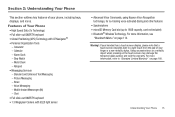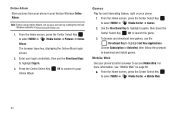Samsung SCH-U460 Support Question
Find answers below for this question about Samsung SCH-U460.Need a Samsung SCH-U460 manual? We have 2 online manuals for this item!
Question posted by Btre on September 17th, 2014
How To Get Pictures Off Sch-u460 Broken Display
Current Answers
Answer #1: Posted by BusterDoogen on September 17th, 2014 10:22 AM
I hope this is helpful to you!
Please respond to my effort to provide you with the best possible solution by using the "Acceptable Solution" and/or the "Helpful" buttons when the answer has proven to be helpful. Please feel free to submit further info for your question, if a solution was not provided. I appreciate the opportunity to serve you!
Related Samsung SCH-U460 Manual Pages
Samsung Knowledge Base Results
We have determined that the information below may contain an answer to this question. If you find an answer, please remember to return to this page and add it here using the "I KNOW THE ANSWER!" button above. It's that easy to earn points!-
General Support
...phone to include common features from the mobile phone such as images, pictures, virtual business cards, or appointment details. What Bluetooth Profiles Are Supported On My SCH-U650 (Sway) Phone? A typical scenario involves a mobile phone... dial. It is the most popular Bluetooth profile because it accessible to be broken down as follows: Image Push : Allows the sending of images from a ... -
General Support
... 1: Power On 2: Power Off 5: Touch Settings 1: Auto Lock 2: Vibrate Level 3: Sensitivity Level 6: Display Settings 1: Banner 1: Personal Banner 2: ERI Banner 2: Backlight 1: Display 1: Duration 2: Brightness 2: Keypad 3: Wallpaper 1: My Pictures 2: My Videos 4: Dial Font Size 5: Clock Format 7: Phone Settings 1: Standalone Mode 2: Set My Shortcuts 3: Voice Commands 1: Digit Dial Readout 2: TXT Msg... -
General Support
...BPP Basic Printing Profile functions as images, pictures, virtual business cards, or appointment details....accessing the Internet, from the mobile's phone book will be broken down as follows: Image ... changes please use a digital camera Remote Display: Allows the initiator to push images to... On My SCH-U640 (Convoy) Phone? You can transfer images to set up services. PBAP Phone Book Access ...
Similar Questions
Hello Sir/Mam I am muskaan from india.my aunt comes form U.S.A. and she carried Samsung Verizon (Mod...
How to export ringtones from Samsung SCH-U460 to SIM card?
how do i put a sim card on my samsung sch u460?
DRIVER FOR MY PC USB FOR MY MOBILE PHONE SGHA667 HSPA SAMSUNG
My Samsung mobile phone GT-E2121B to pc usb driver is not working where can I get a fix, when wind...