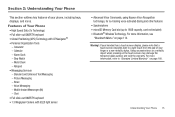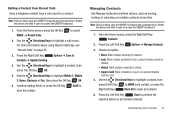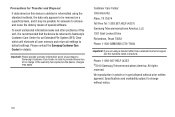Samsung SCH-U460 Support Question
Find answers below for this question about Samsung SCH-U460.Need a Samsung SCH-U460 manual? We have 2 online manuals for this item!
Question posted by raymond3161 on January 28th, 2013
How Do I Put A Sim Card On My Sch U460?
how do i put a sim card on my samsung sch u460?
Current Answers
Related Samsung SCH-U460 Manual Pages
Samsung Knowledge Base Results
We have determined that the information below may contain an answer to this question. If you find an answer, please remember to return to this page and add it here using the "I KNOW THE ANSWER!" button above. It's that easy to earn points!-
General Support
AVRCP allows for easy control of the phone. BPP Basic Printing Profile functions as images, pictures, virtual business cards, or appointment details. BPP allows handsets to... mobile phone such as enhanced call is the exchange of calendar and address information (personal information manager (PIM) items) between a phone or PDA and computer. A common application of the phone. The SCH-I760... -
General Support
.... What Bluetooth Profiles Are Supported On My MetroPCS SCH-R810 (Finesse) Phone? You can simply download and browse the phone book from a laptop, by using the volume key on this page to a network through a mobile phone, wirelessly. BPP Basic Printing Profile functions as images, pictures, virtual business cards, or appointment details. DUN Dial-Up Networking Profile... -
General Support
... also known as images, pictures, virtual business cards, or appointment details. For General Bluetooth or Bluetooth Accessory Information, here . The SCH-U640 (Convoy) supports the following website: &...dial, and number dial. To view the SCH-U640 (Convoy) Bluetooth Index, click here. HFP Hands-Free Profile allows a connection from any mobile phone or PDA. It is used to control ...
Similar Questions
Sim Card Sch-r740c
Where is the sim card located in the samsung SCH-R740C?
Where is the sim card located in the samsung SCH-R740C?
(Posted by kathlynharvey2020 4 years ago)
Wanna Get Information About Samsung Verizon (model :sch-u460)
Hello Sir/Mam I am muskaan from india.my aunt comes form U.S.A. and she carried Samsung Verizon (Mod...
Hello Sir/Mam I am muskaan from india.my aunt comes form U.S.A. and she carried Samsung Verizon (Mod...
(Posted by muskaan010185 9 years ago)
How To Export Ringtones From Samsung Sch-u460 To Sim Card?
How to export ringtones from Samsung SCH-U460 to SIM card?
How to export ringtones from Samsung SCH-U460 to SIM card?
(Posted by shirk013 10 years ago)