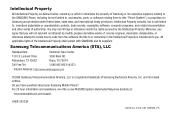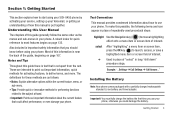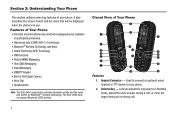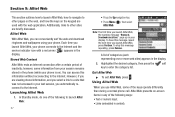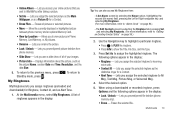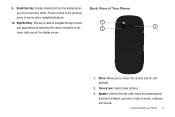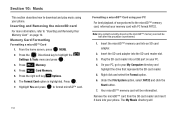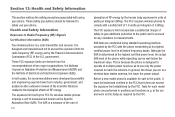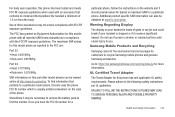Samsung SCH-U450 Support Question
Find answers below for this question about Samsung SCH-U450.Need a Samsung SCH-U450 manual? We have 4 online manuals for this item!
Question posted by charnisehamilton05 on July 21st, 2011
How Do I Get My Ringtones To Play When I Recieve A Text
The person who posted this question about this Samsung product did not include a detailed explanation. Please use the "Request More Information" button to the right if more details would help you to answer this question.
Current Answers
Related Samsung SCH-U450 Manual Pages
Samsung Knowledge Base Results
We have determined that the information below may contain an answer to this question. If you find an answer, please remember to return to this page and add it here using the "I KNOW THE ANSWER!" button above. It's that easy to earn points!-
General Support
How Do I Change The Ringtones On My Trumpet Mobile Phone? How Do I Change The Ringtones On My Trumpet Mobile Phone? details on how to change the ringtone on your Trumpet Mobile handset. -
General Support
How Do I Delete All Sounds or Ringtones From My Trumpet Mobile Phone? General Information regarding your Trumpet Mobile handset. How Do I Delete All Sounds or Ringtones From My Trumpet Mobile Phone? please select your handset from the list below for specific details on how to delete all sounds and ringtones on your Trumpet Mobile handset see the Handy Resources section below, or -
General Support
..."Mode" buttons on some phones, music play through the Speakerphone. Playing Music from the Mobile Phone through the HKT 450 First, make sure your mobile phone supports Bluetooth Advanced Audio Distribution...with a Mobile Phone Other mobile phone models will require the user to swap between the HKT 450 and a Mobile Phone Transfer a call Reject Incoming Calls A ringtone heard through ...
Similar Questions
My Phone Will Not Send Or Recieve Texts
I enabled the messaging app in the appds mgr drawer. Im using wifi and metropcs signal is good also....
I enabled the messaging app in the appds mgr drawer. Im using wifi and metropcs signal is good also....
(Posted by meteel2k12 9 years ago)
I Cant Text Or Recieve Text Msg
I cannot text or recieve text msg
I cannot text or recieve text msg
(Posted by jannettekeel 11 years ago)