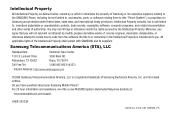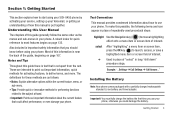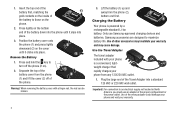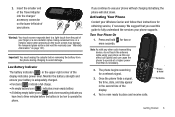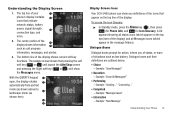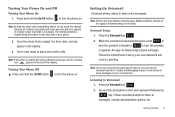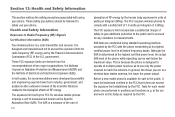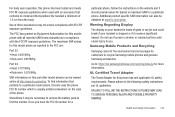Samsung SCH-U450 Support Question
Find answers below for this question about Samsung SCH-U450.Need a Samsung SCH-U450 manual? We have 4 online manuals for this item!
Question posted by kkaehlewyat on February 7th, 2014
How Long Do I Initially Charge My Sch-u450 Samsung Battery
The person who posted this question about this Samsung product did not include a detailed explanation. Please use the "Request More Information" button to the right if more details would help you to answer this question.
Current Answers
Related Samsung SCH-U450 Manual Pages
Samsung Knowledge Base Results
We have determined that the information below may contain an answer to this question. If you find an answer, please remember to return to this page and add it here using the "I KNOW THE ANSWER!" button above. It's that easy to earn points!-
General Support
...player and initiate phone calls from the mobile phone by ...mobile phone, there are connected, short press the MFB (multi-function-button) once, and an audible tone will power off , press and hold the MFB (multi-function-button) for a long time or the internal battery...mobile phone. Before using the travel charger and USB cable, the internal battery will automatically switch off when charging... -
General Support
...Multi-Function button down too long when making a call with...charging. THIS POWER UNIT IS INTENDED TO BE CORRECTLY ORIENTATED IN A VERTICAL OR HORIZONTAL OR FLOOR MOUNT POSITION. How Do I Use The Samsung Bluetooth Headset (WEP420)? When you see Meaning of Conformity indicating that your country or service provider. The battery of this feature is less than a typical mobile phone... -
General Support
...long when making or answering calls when driving conditions require (e.g... Your phone will be supported. If unsuccessful, the light remains on your phone...fully charge the battery before going to a 'Settings,' 'Connection', or 'Bluetooth' menu on your Bluetooth Phone ...1310 safety requirements. Driving safety Using a mobile phone while driving creates a distraction to call to...
Similar Questions
About Samsung Sch-u450 Verizon
how to insert sim card in samsung sch-u450 verizon
how to insert sim card in samsung sch-u450 verizon
(Posted by samgagga 4 years ago)
My Phone Will Not Activate After Charging Fully. Removed Battery No Help.
(Posted by jonmary1 11 years ago)