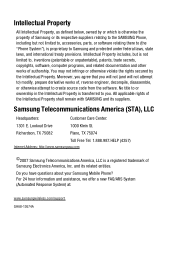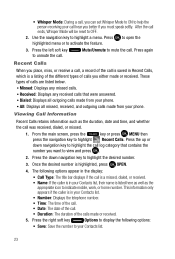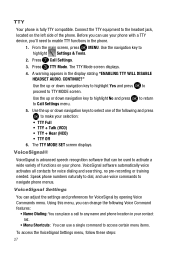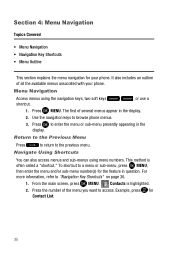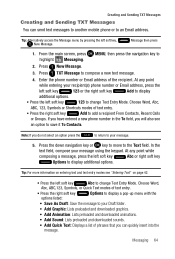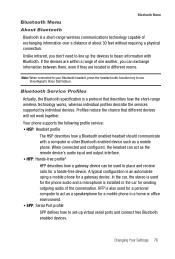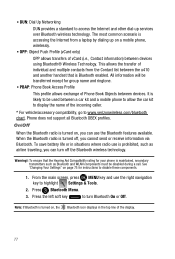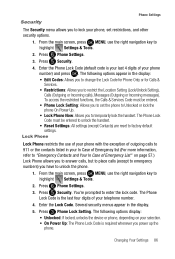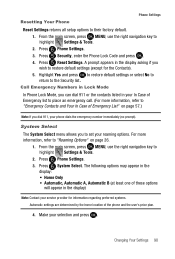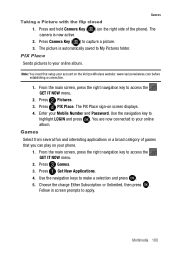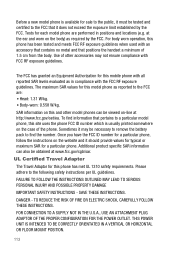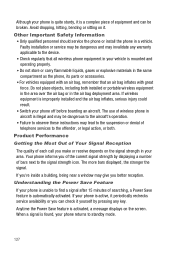Samsung SCH-U410 Support Question
Find answers below for this question about Samsung SCH-U410.Need a Samsung SCH-U410 manual? We have 1 online manual for this item!
Question posted by debrawilliams4 on February 8th, 2013
Can't Use Menu Key Or Place Outgoin Gcall
How come i cannot use menu key, the front display says keys locked
Current Answers
Related Samsung SCH-U410 Manual Pages
Samsung Knowledge Base Results
We have determined that the information below may contain an answer to this question. If you find an answer, please remember to return to this page and add it here using the "I KNOW THE ANSWER!" button above. It's that easy to earn points!-
General Support
...Mobile SGH-E715 Menu...Key Lock On My SGH-E715? Do I Place My SGH-E715 Into Silent / Vibrate Mode? Do I Open The Flip On The SGH-E715? There A Way I Can Set Up The Phone So It Does Not Automatically Answer When I Create Or Delete Speed Dial Entries On My SGH-E715? The SGH-E715 How Do All Use... The Ringtone Does Not Play. What Items Come With My SGH-E715? I Send Pictures ... -
General Support
...Settings,' 'Connection', or 'Bluetooth' menu on or off Using enhanced features APPENDIX Frequently asked questions... is on your phone's user guide. When a call comes in material, design...or OK key. 5 Enter a passkey or PIN, 0000 (4 zeros), then press the Yes or OK key. When...Bluetooth technology used in the headset is in radio frequency power than a typical mobile phone. Correct ... -
General Support
... By Category Specifications Using The Phone Contacts Display Sounds & Messaging General Miscellaneous Speakerphone Communication & Can I Place My SGH-t219... Can I Use Key Guard Or Key Lock On My SGH-t219? Does My SGH-T219 Phone Support Bluetooth? What Items Come With My ...system for the SGH-t219 handset. View the T-Mobile SGH-T219 Menu Tree Top How Do I Create or Delete ...
Similar Questions
I M Not Able To Use Wifi In My Samsung A 8 Mobile Phone.
Whenever i try to on my wifi in my Samsung A8 mobile phone , its not getting on. I approached Samsun...
Whenever i try to on my wifi in my Samsung A8 mobile phone , its not getting on. I approached Samsun...
(Posted by akash96299 7 years ago)
My Cell Phone Sch R375c Has Virus Can't Use Main Keys
(Posted by Porwa 10 years ago)
Factory Reset With Out Having The Lock Code
I recently bought this phone used for my daughter but it has a lock code when i turn the phone on an...
I recently bought this phone used for my daughter but it has a lock code when i turn the phone on an...
(Posted by 1thesupers 11 years ago)
My Samsung Mobile Phone To Pc Usb Driver Is Not Working Where Can I Get A Fix
My Samsung mobile phone GT-E2121B to pc usb driver is not working where can I get a fix, when wind...
My Samsung mobile phone GT-E2121B to pc usb driver is not working where can I get a fix, when wind...
(Posted by julesn9 12 years ago)