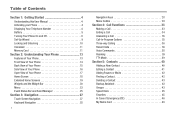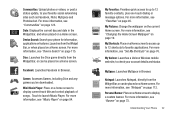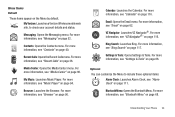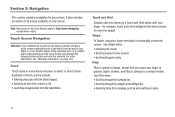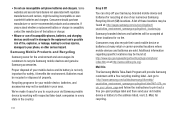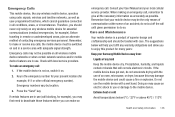Samsung SCH-U370 Support Question
Find answers below for this question about Samsung SCH-U370.Need a Samsung SCH-U370 manual? We have 2 online manuals for this item!
Question posted by Kyryachtz on September 28th, 2014
How Do You Manual Program Sch-u370
The person who posted this question about this Samsung product did not include a detailed explanation. Please use the "Request More Information" button to the right if more details would help you to answer this question.
Current Answers
Related Samsung SCH-U370 Manual Pages
Samsung Knowledge Base Results
We have determined that the information below may contain an answer to this question. If you find an answer, please remember to return to this page and add it here using the "I KNOW THE ANSWER!" button above. It's that easy to earn points!-
General Support
... move information between MS Outlook and your mobile phone. It also lets you copy and move messages between your phone and your will automatically search for use this application, when it is a Windows-based PC program used to or sent via the connected Phone. The PC personal information management program supported by PC Sync are using... -
General Support
...-e315 SGH-c225 SGH-d415 SGH-e715 SGH-e105 SGH-x105 SGH-v205 SGH-s105 SGH-r225(M) SGH-q105 SGH-n105 For more information on T-Mobile Handsets Where Can I Download The Manual For My T-Mobile Phone? -
General Support
... user-programmed emergency numbers. How Do I Use The Key Guard Or Key Lock On My MetroPCS SCH-R350 (Freeform) The SCH-R350 (Freeform) handset features three different kinds of locks, Manual Lock, Auto Key Lock and Phone Lock. The phone locks automatically the next time your phone. SCH-R350 (Freeform) Locks Manual Lock Auto Key Lock Phone Lock To manually lock...
Similar Questions
Sim Card In Samsung Sch-u370
where is the sim card in Samsung sch-u370?
where is the sim card in Samsung sch-u370?
(Posted by rachidaomari 10 years ago)
Caller Id Issues With Samsung Sch-u370 Cell Phone
hi, I have a samsung sch-u370 cell phone with no data plan. The issue I am having is that it constan...
hi, I have a samsung sch-u370 cell phone with no data plan. The issue I am having is that it constan...
(Posted by chelseabean2005 12 years ago)
How Can I Get Pictures I Took With My Samsung Sch-u370 On To My Pc?
How can I get pictures I took with my Samsung SCH-u370 on to my PC? I want to use the adapter cord t...
How can I get pictures I took with my Samsung SCH-u370 on to my PC? I want to use the adapter cord t...
(Posted by bionicblint 12 years ago)